I remember this brilliant meme from the start of the pandemic!
You do understand that the number 1987 could also represent the amount of inventory someone had?
Or have a lot of other uses?
Did you forget about L/C/M?
If I want to write my birth year, 1987, in roman numerals, I would need to write it like this:
MCMLXXXVII
To clarify:
1000+(-100+1000)+50+10+10+10+5+1+1
Ducky keyboards are fantastic!
I currently have two, but have had a few others.
I started with a Ducky Shine 2 with white keycaps, orange LEDs and red switches, then killed it when I dropped a 2 L bottle of fanta on it, bought a Shine 4 with brown switches to replace it, then got a Ducky One 2 Skyline with blue switches and later a Ducky One 2 Tuxedo with blue switches.
Currently using the Skyline base with the absolutely fantastic keycap set Trailblazer from Alohakb:
https://www.alohakb.com/en-se/products/alohakb-trailblazer-cherry-profile-keycaps
I would like to have a white Duky One 3 base and put the keycaps on that, but so far I have not seen a white base from Ducky...
At this point, the feddiverse is growing fast, and demeta/degoogle/dex are not new concepts.
At this point, it isn't about what service you use, but what you post.
Cute story, but I don't really see how this is relevant to the community...
Same here, I need to get back into Minecraft so I can rewatch it for the X time.
I mostly consume media while playing Minecraft, I have a map I have played for many many years in singleplayer/creative mode while watching sci-fi series in VLC in a tiny window in the corner of my screen...
Hello from Sweden, I am sitting here in a sushi restaurant waiting for my lunch, have you had sushi, and if you have, what did you think about it?
Dell Ultrasharp 27” 1440p 2024
Using that as a product name will introduce more risk of errors, and for the main consumer, businesses, it makes more sense to use a short product code.
Imagine an IT manager ordering new monitors, they can just call their supplier up and say:
Hey, I need some new monitors, can I order 8 new U2724D monitors and 8 new U2724DE?
Instead of saying
Hey, I need some new monitors, can I order 8 new Dell Ultrasharp 27” 1440p 2024 monitors, and 8 new Dell Ultrasharp 27” 1440p 2024 monitors with the built in dock with networking?
The first one is far easier to parse and make sure you get the stuff you want, the other is far more prone to errors.
This is not even getting into the issues with product databases and inventory management.
Damn, I don't know if this is better or worse.
On the one hand, you rob the dickheads from coming in the first place, on the other you don't get show how unwelcome they are directly to them.
Eh, it is probably funnier to have them cancel the trip all together.
Ok there are often resons for the madness.
Lets look at the naming standard of Dell monitors:
I have a Dell U2724D as my main monitor.
The syntax is [Series][Diagonal Size][Year][Ratio/Resolution][Features]
In my case the code for the Series is "U"
Since about 2010 their standard series has been:
E: Essential - Normally a TN anti glare panel, internal power, simple stand, 3 year warranty.
P: Professional - Normally an IPS anti glare panel, internal power, height/rotate adjustable stand, 3-year warranty.
S: Small Office/Home - Can be IPS, TN or VA panel, usually external power supply, slim stand, 1-year warranty.
U: Ultrasharp - IPS anti glare panel, internal power, height/rotate adjustable base, 3 year warranty.
UP: Ultrasharp with PrimerColor - additional color gamut.
AW: Alienware - High-end gaming
C: Commercial displays - Large format (50"+), for conference rooms and classrooms.
Ok so looking at my monitor, U2724D, we can see that it is from the Ultrasharp series.
The next section is the diagonal size, Dell uses two digits to represent the size, in my case it is 27, so I have a 27" monitor.
Then we come to the year section, this tells us the year the monitor was released, in my case it says 24, so my monitor was released in 2024.
Then we come to the resolution part:
S: standard ratio - 4:3 or 5:4.
no letter: computer widescreen - 16:10
H: HD widescreen - 16:9
W: Ultrawide - 21:9
D: QHD - 1440p
Q: 4K - 2160p
K: 8K - 4320p
In my case, the resolution letter is D, meaning my monitor is a QHD/1440p monitor.
Finally we have come to the Features section:
C: USB-C input - can accept DisplayPort over USB-C.
X: HDMI cable included, instead of standard DsiplayPort cable.
T: Touchscreen
G: nVidia G-sync
F: AMD Freesync
J: Wireless charging stand
Z: Videoconference camera
A: Monitor arm included, no stand
E: Ethernet networking, works like a proper dock.
S: Built in speakers.
My monitor does not have any extra features, but my dad has the U2721DE monitor which has a built in dock and networking.
The reason for the annoying names is to differentiate features, series, year releases and more.



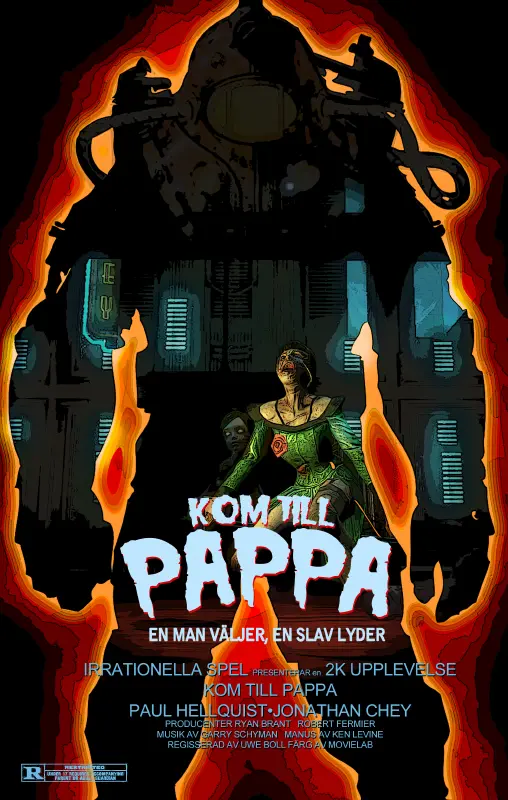

This seems like a very inefficient use of government resources.
If only there there was a department overseeing the efficient use of government resources.
So that politicians couldn't doge their accountability.