this post was submitted on 14 Mar 2025
23 points (100.0% liked)
KDE
6942 readers
9 users here now
KDE is an international technology team creating user-friendly free and open source software for desktop and portable computing. KDE’s software runs on GNU/Linux, BSD and other operating systems, including Windows.
Plasma 6 Bugs
If you encounter a bug, proceed to https://bugs.kde.org/, check whether it has been reported.
If it hasn't, report it yourself.
PLEASE THINK CAREFULLY BEFORE POSTING HERE.
Developers do not look for reports on social media, so they will not see it and all it does is clutter up the feed.
founded 2 years ago
MODERATORS
you are viewing a single comment's thread
view the rest of the comments
view the rest of the comments
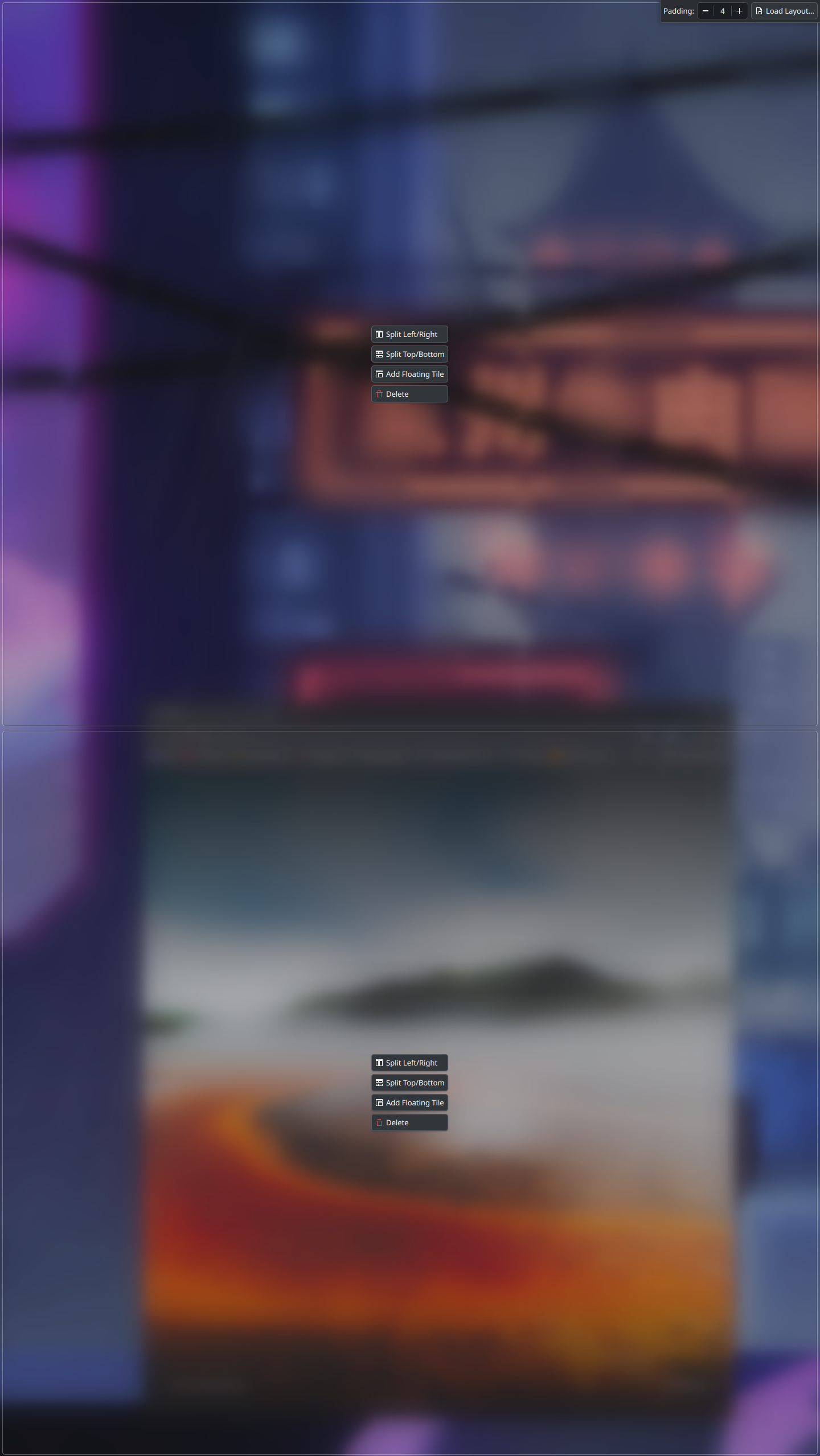
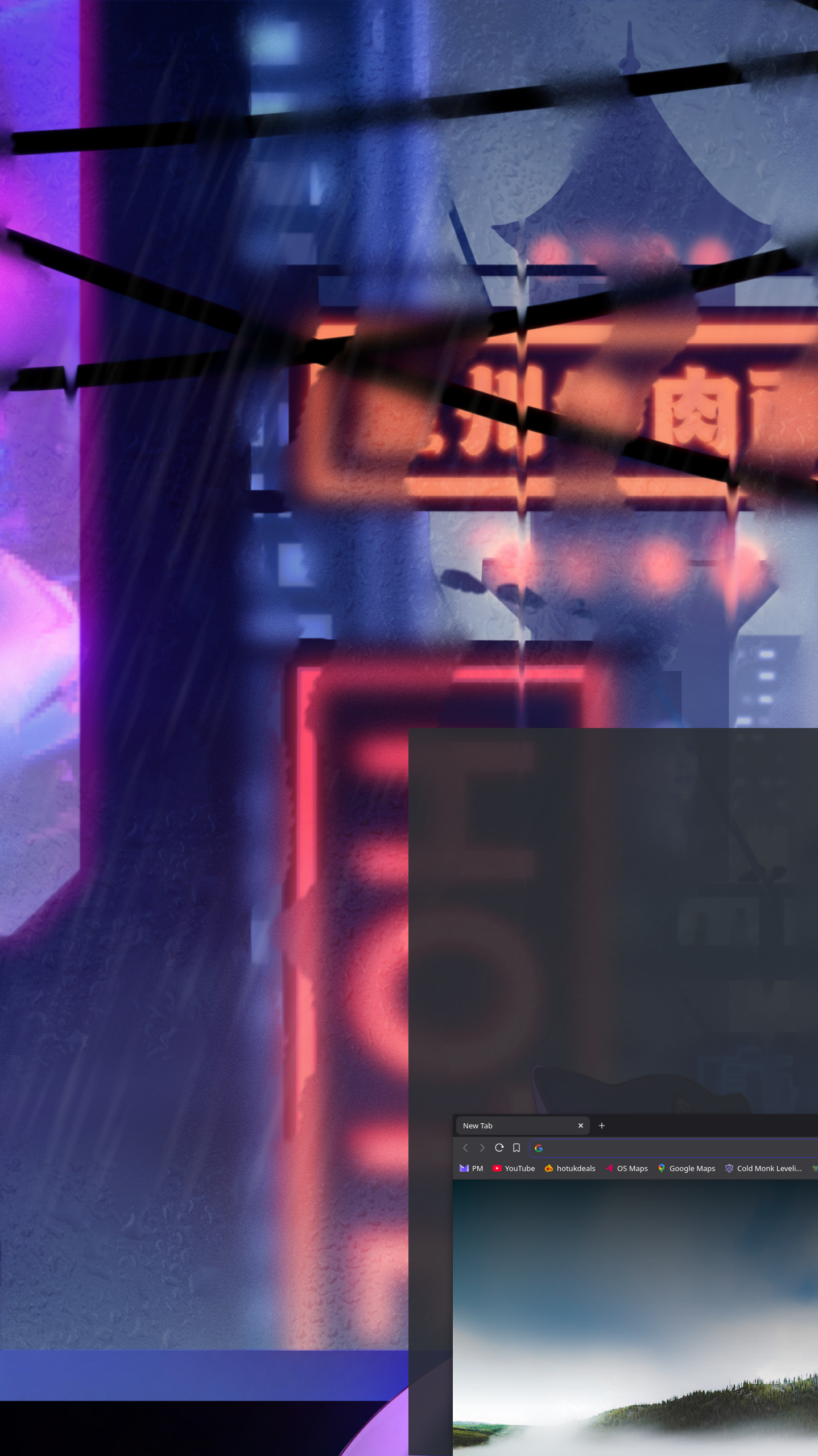
You have to hold the
Shiftkey while moving a window for it to snap into the tiles you set up. If you just move them normally they have a different snapping behaviour like what you described.Edit: So as the deleted reply was probably asking, this is how it works in full. If you have the KDE Plasma desktop environment after a certain version (I wanna say 5.6-ish?) you can do the following:
Windows+T, or as we Linux nerds like to call itMeta+T, to configure your "tiling zones" on your monitors.Shift+LeftClickon the title bar of a window to move them into the "tiling zones" you set up.Discoverability on this sucks (as much of the Plasma desktop does) but it's a pretty cool feature.
@ikidd @Muehe
Please do a bugreport at
https://bugs.kde.org/
PS: which plasma Version do.you use?
#kde #KDEPlasma
Once I figured it out it seems to work as expected.