this post was submitted on 21 Mar 2025
138 points (100.0% liked)
retrocomputing
4588 readers
65 users here now
Discussions on vintage and retrocomputing
founded 2 years ago
MODERATORS
you are viewing a single comment's thread
view the rest of the comments
view the rest of the comments


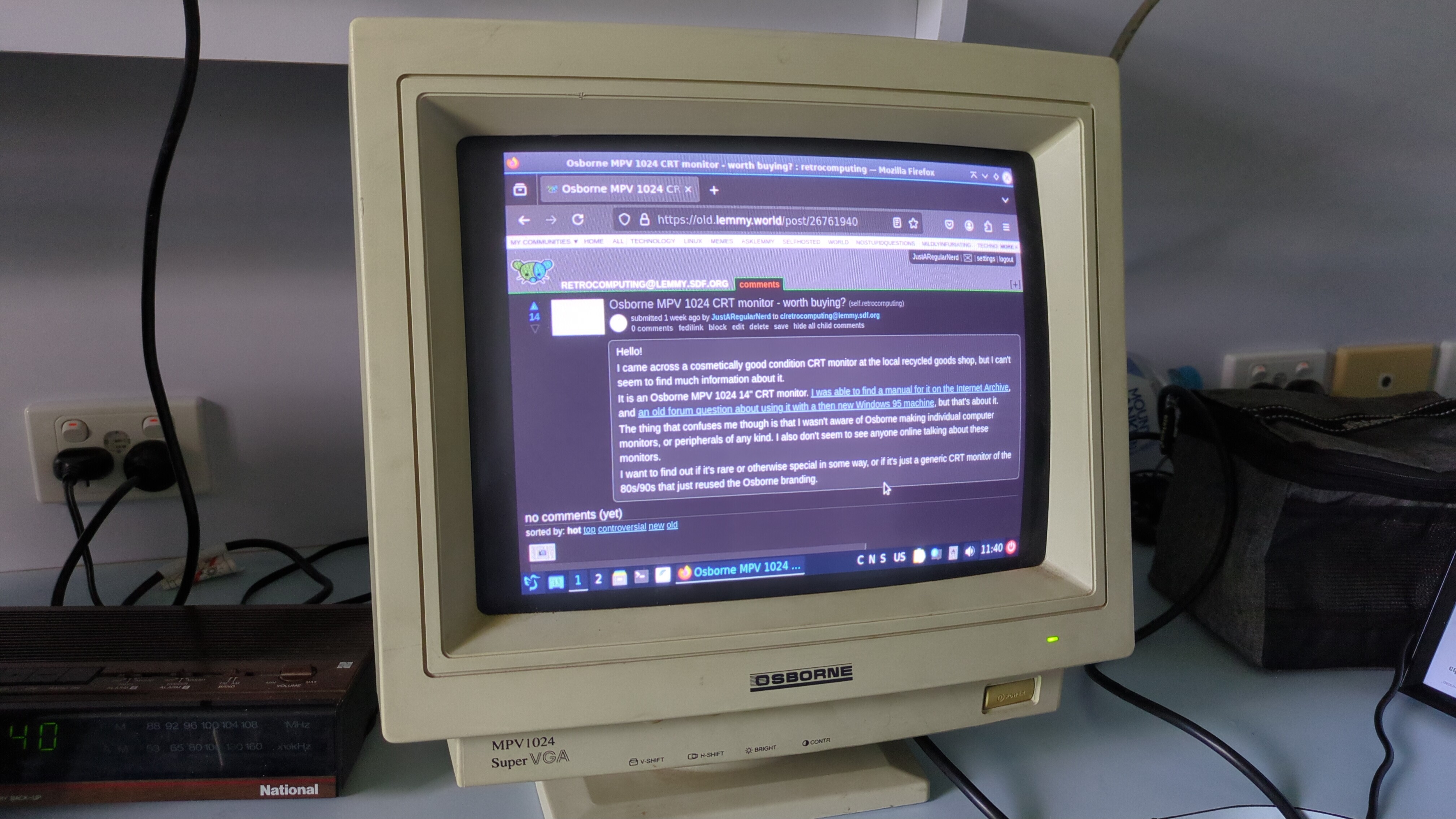
Do you know much about crt maintenance? If so get on it!
If not: it seems like it’s in good shape but based on your description of the arcing sound and image distortion you may have high voltage leakage.
Before investigating the fix for that start with basics: clean the inside of the case. Open it up, don’t touch anything dangerous yet (turn it off and disconnect power though, obviously). Blast out everything with compressed air. Dust build up, insect nests, etc can wreak havoc but I don’t think this is the issue. I bet it’s the anode cap
Pretty easy fix: clean the anode cap. Power it down, let it sit for a bit, look up how to discharge the tube (you basically bridge the anode to ground with something like a screwdriver. This is dangerous though bc very high voltage so watch a video to see what to actually do and use an insulated screwdriver, obviously)
Once the anode cap is off clean it and the area around it with isopropyl. If the anode cap is damaged that poses a bigger challenge, you can sometimes source a replacement still or bodge repair them if not
If it’s not the anode cap next check is flyback. This is easy to diagnose generally. Just look at it: does it have cracks, does it smell, burn marks, can you wiggle it/is it loose (power disconnected obviously) then that’s probably got some issues. Sourcing a replacement can be a pain
Finally check grounding straps. Less likely but could be a factor
If none of that works it’s probably arcing inside the tube. Sorry if that’s the case and enjoy it while it lasts, nothing lasts forever. This is probably not the case, maybe
This cannot be stressed enough. You can kill yourself poking around in an old monitor. It's not even hard to do. There are thousands of volts in there, just waiting, even when it's unplugged.
All of this advice is not really wrong, but I would revise all of it to "leave the cover on, unless it's giving you an issue, in which case take it to someone who knows enough about this stuff to mess around with it safely."
Can’t learn if you don’t try!
But seriously that person is correct you can die
But also at the same time it’s a little overblown. My friends and I learned how to do this shit as dumbass 12-16 year olds without the support of the internet and we’re all still here. Research what you are doing, take your time, learn to discharge things safely. It’s not rocket science to discharge a capacitor or a tube. And with proper maintenance that monitor will run for at least another decade or two (but without it convergence issues and that arcing issue might worsen and take it out sooner rather than later)
If you really don’t trust yourself to do it then find someone else though. There’s plenty of dorks out there who love tinkering with CRTs
Thank you both for the advice, this was exactly what I needed - I know absolutely nothing about CRT maintenance but I have tinkered inside plenty other electronics before.
Before I do anything on it I'll be doing all the research I can to ensure it's as safe as possible and avoiding areas that can't be discharged, and otherwise hunting within my friend circles for a CRT guy who can help me with it.
Edit: this will all serve as a lesson for me taking on a more ambitious project I have, an iMac G3 that doesn't post. Unsure at this stage if the CRT works or not in it, but I believe something is wrong with the PC's PSU currently
Just keep in mind that pulling the anode cap of a crt is genuinely lethal electricity. Like you can get zapped pretty bad by a power supply cap (you should get in the habit of discharging these too) but generally unless they’re seriously big caps you won’t die. A crt can kill your tho so make sure you discharge it correctly. That’s why I say watch a video on how to do it, there are plenty of them and it’s much better to see what to do than follow a text description. Keep in mind that sometimes you have to discharge 2-3x (not usually but sometimes, and never hurts to be safe). You’ll see a spark and hear a pop. You can get a tool to discharge but an insulated screwdriver is all I ever used
Macs of that era are a pain. Good luck. Check capacitors of course, replace battery, reset pmu. That era of mac you can get a service manual which is nice, get a meter and you can trace reference voltages thru power supply and logic board. Flyback is notorious in those imacs so look at that (same as above, check for burn, crack, loose, smell). 68kmla.org has a lot of great repair info on that era
https://www.ifixit.com/Answers/View/197/How+dangerous+is+it+to+work+on+a+CRT+display