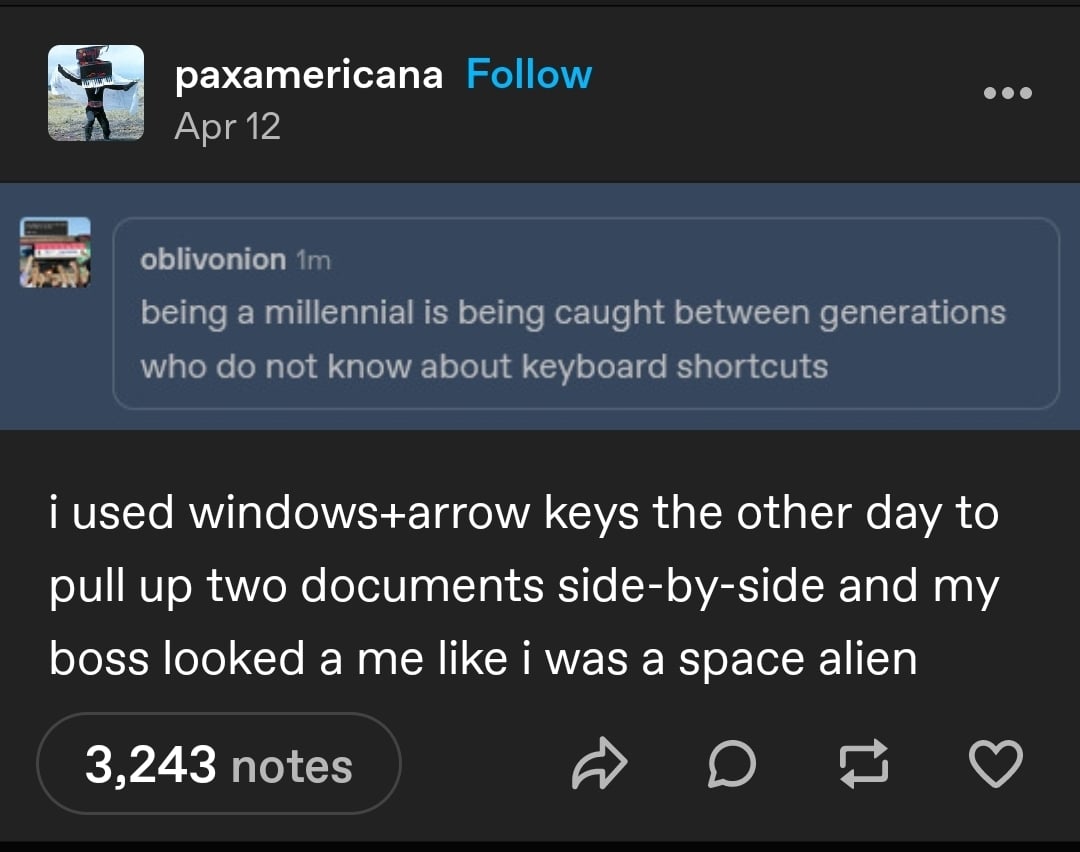Is this generational? I'm a millennial, 38 years old. I don't know about most of these short cuts. I'm a mechanic, I use computers at work but mostly proprietary programs. I don't use my computer at home except for bill paying or something else the necessitates using it.
tumblr
Welcome to /c/tumblr, a place for all your tumblr screenshots and news.
Our Rules:
-
Keep it civil. We're all people here. Be respectful to one another.
-
No sexism, racism, homophobia, transphobia or any other flavor of bigotry. I should not need to explain this one.
-
Must be tumblr related. This one is kind of a given.
-
Try not to repost anything posted within the past month. Beyond that, go for it. Not everyone is on every site all the time.
-
No unnecessary negativity. Just because you don't like a thing doesn't mean that you need to spend the entire comment section complaining about said thing. Just downvote and move on.
Sister Communities:
-
/c/[email protected] - Star Trek chat, memes and shitposts
-
/c/[email protected] - General memes
Knew about this one, but in an experimenting mood after reading it, looks like WIN+ALT+(Left or right) does the same thing, but for thirds rather than halves which could be useful. Up/down seems to have the same impact of only doing halves the same way just WIN+Direction does
Shift + WIN + L/R for swapping monitors is always great in a pinch
I worked with this kid born in the year 2000 for about 11 months. He was in very loose terms "IT", when he was typing ont he keyboard hed always hit the caps lock to type something in upper case, and when I questioned him on why he did that he responded "what do you do? Hold shift?" In a tome that implied I was somehow the weird one. He also had trouble typinh any symbols on the number row and had to be told to hold shift.
Believe it or not this incompetent IT guy was fired for his incompetence in IT (and shitty people skills)
He also had trouble typinh any symbols on the number row and had to be told to hold shift.
But... how else would you do it?
I somehow always manage to fuck this up and flip my screen orientation, because I am a dumb.
You're pressing Ctrl+Alt+Arrow Keys
Win - Tab for the overview, you can then add virtual desktops in the top row. switching between them with Ctrl-Win-L/R-Arrow.
Works the same on the current KDE :-)
I have bound the switching to modifierkey (on the mouse)-Mousewheel L/R, so i can switch desktops with the mouse only :-)
Now if Windows and KDE would just remember which programs belong on which desktop, that would be nice.