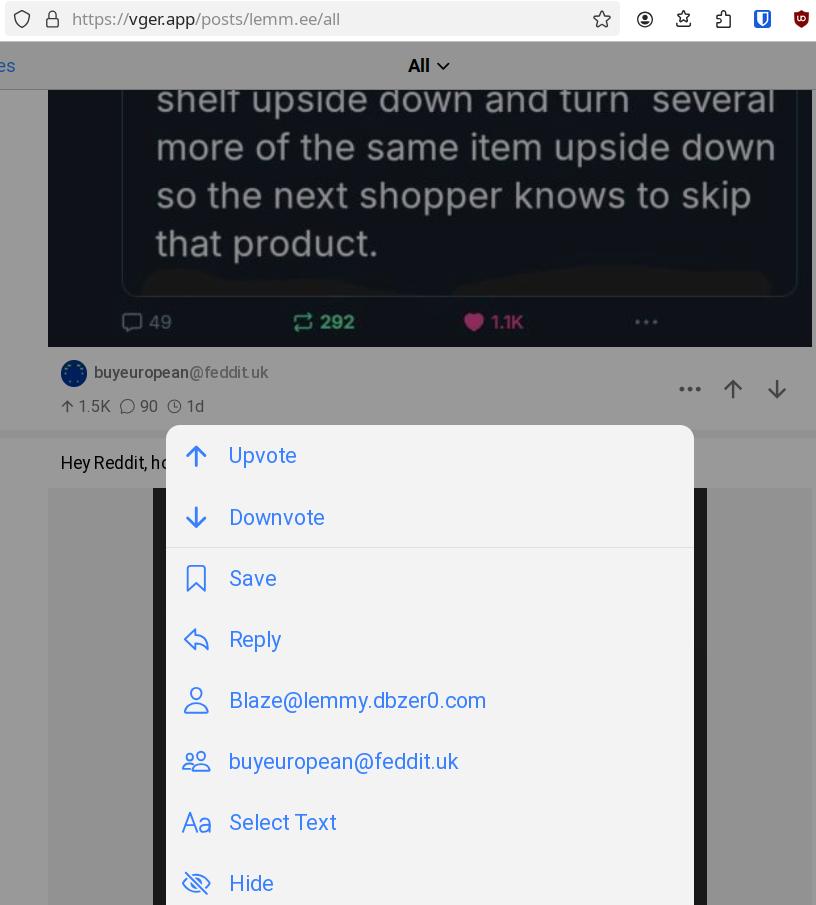this post was submitted on 11 Mar 2025
6 points (100.0% liked)
Meta (lemm.ee)
4126 readers
87 users here now
lemm.ee Meta
This is a community for discussion about this particular Lemmy instance.
News and updates about lemm.ee will be posted here, so if that's something that interests you, make sure to subscribe!
Rules:
- Support requests belong in !support
- Only posts about topics directly related to lemm.ee are allowed
- If you don't have anything constructive to add, then do not post/comment here. Low effort memes, trolling, etc is not allowed.
- If you are from another instance, you may participate in discussions, but remain respectful. Realize that your comments will inevitably be associated with your instance by many lemm.ee users.
If you're a Discord user, you can also join our Discord server: https://discord.gg/XM9nZwUn9K
Discord is only a back-up channel, [email protected] will always be the main place for lemm.ee communications.
If you need help with anything, please post in !support instead.
founded 2 years ago
MODERATORS