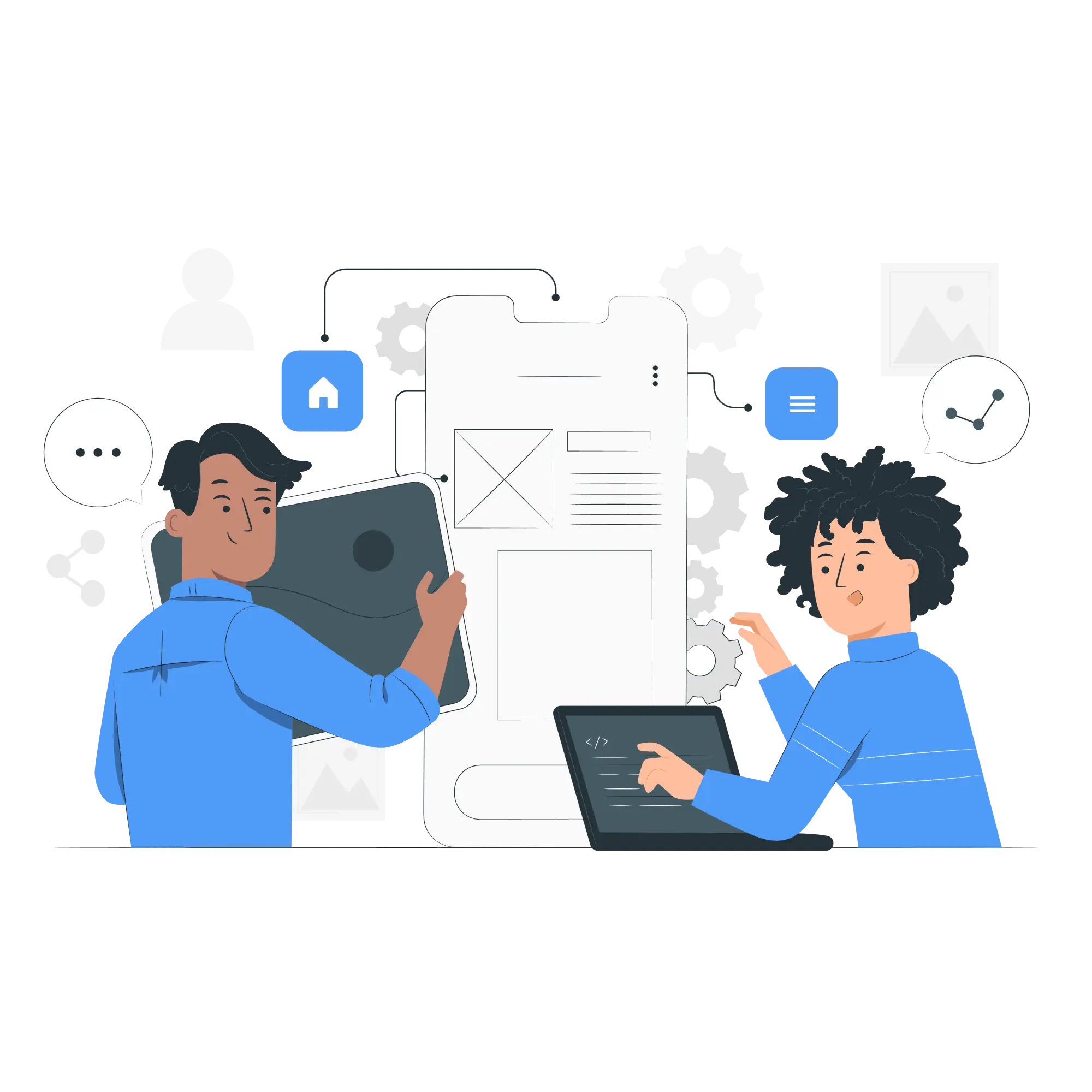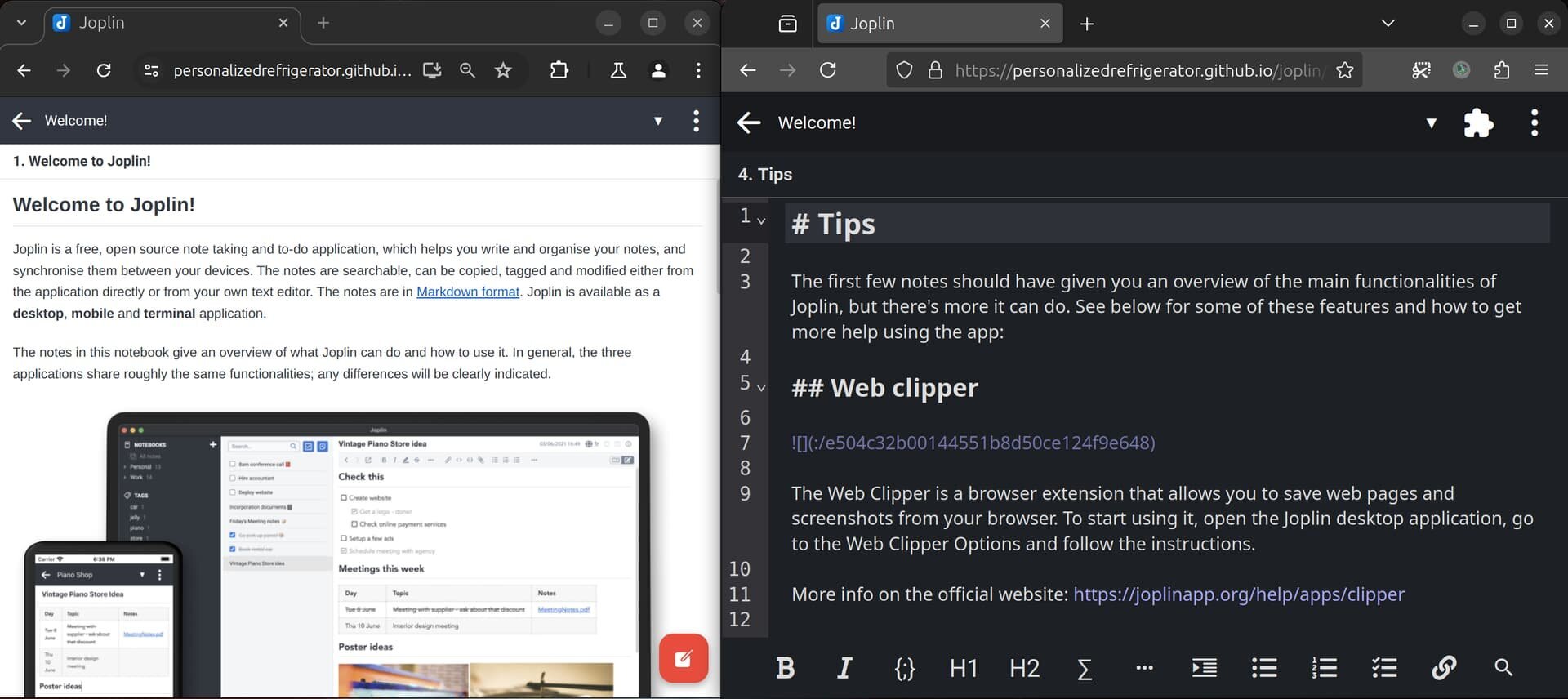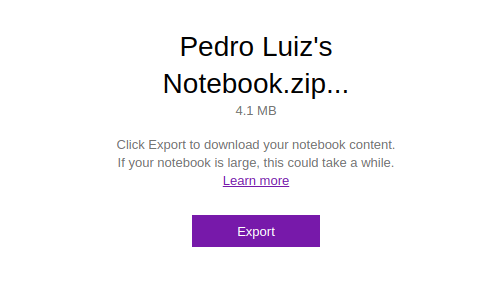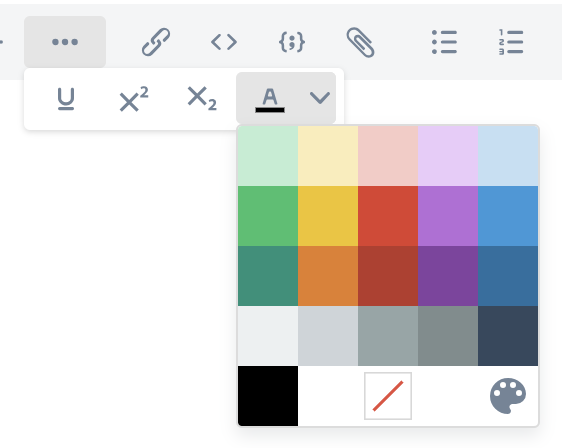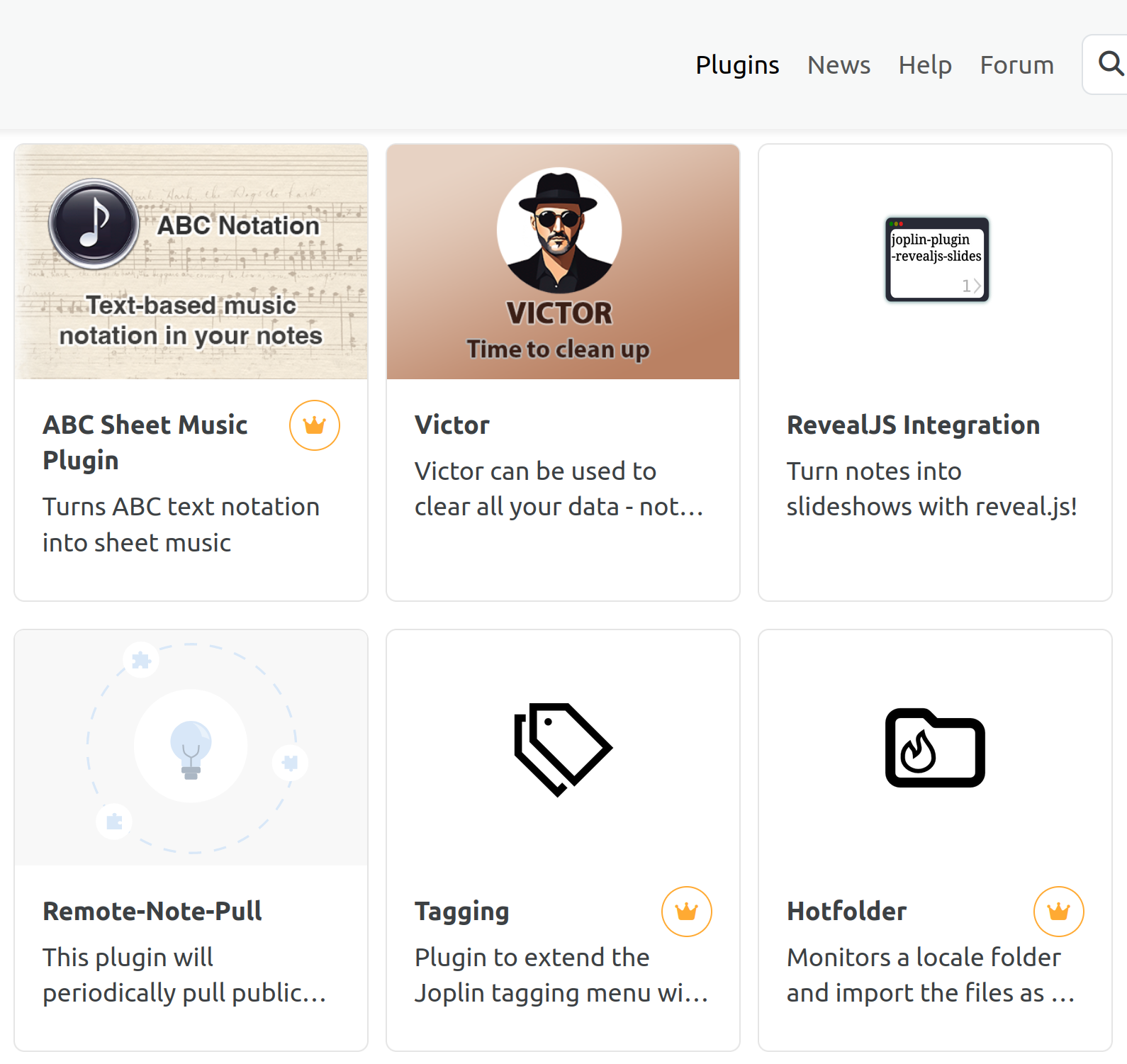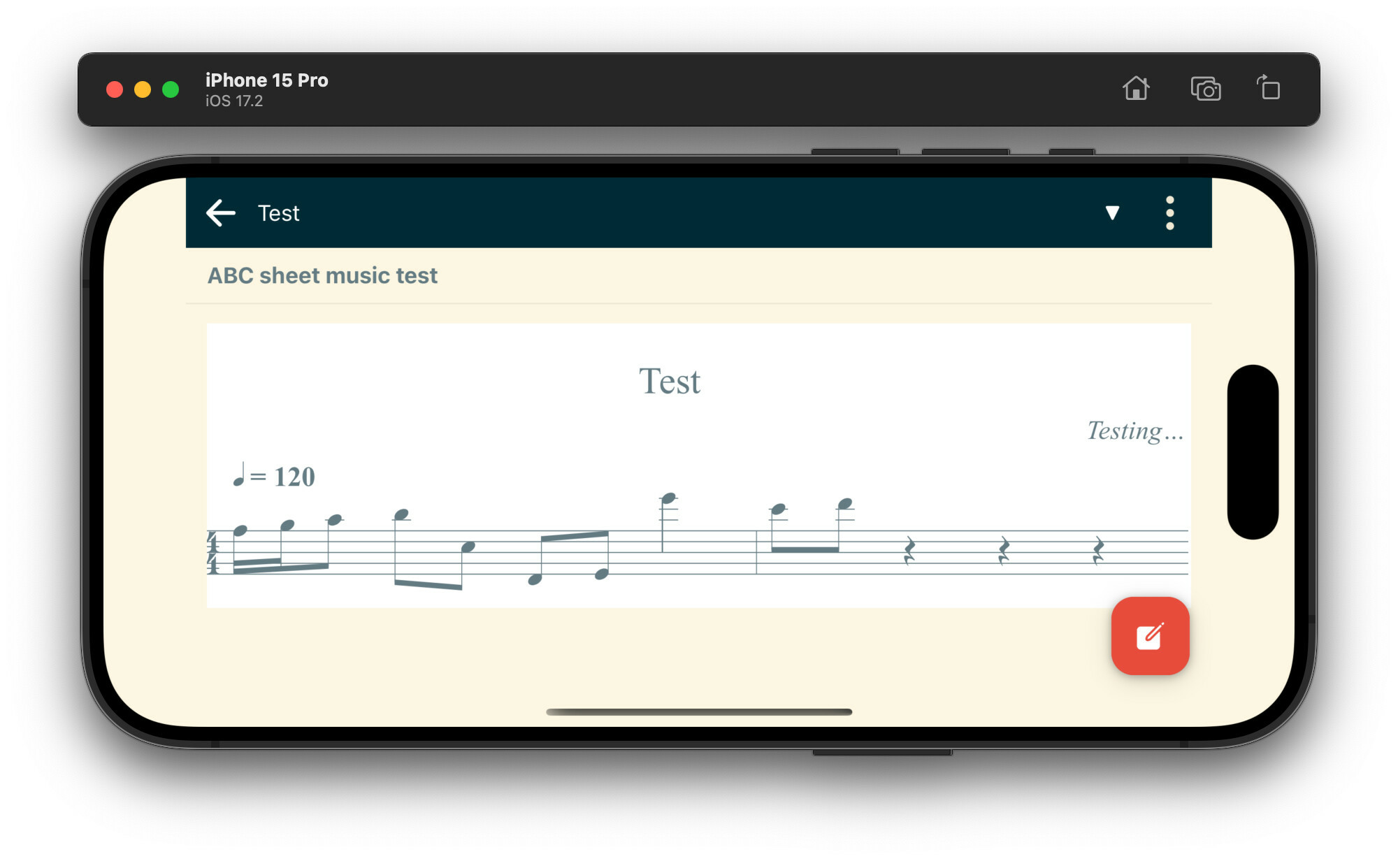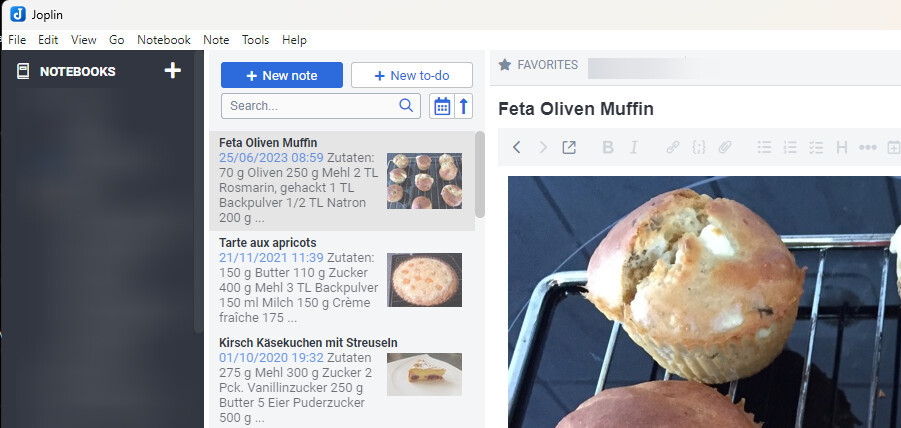src
English auto-translation
After I have installed the Joplin app for some time and now I only noticed that a trash was also added with an update, I have to tell you about it.
The basic function is to capture notes, but would come to grip a little short as a description at Joplin.
The app and description of its features can be found here.
I'm not going to describe everything, but focus on a few things that are important to me at the app.
Import/Export
I've been using some note apps – especially Evernote for a long time. Joplin can easily import and export the ENEX files from Evernote. Likewise, you get Markdown files cleanly formatted to Joplin, whereby even entire directories can be imported at once.
Editor
Speaking of Markdown. There is a rich text editor, but Joplin works with Markdown formatting. The editor is divided into two setting. In one part you enter the text including markdown and in the other window you can see the formatted text.
Security
Joplin is open source. This means that everyone can view the code and participate in the development. An open source code can also mean more security, since each: no one can check whether “malicious” functions have been built in. Even errors are detected earlier.
If you want to synchronize your data with other devices via the cloud, you can turn on the encryption function of Joplin. This ensures all data with a master password. Before the data is sent to the cloud, it is encrypted and thus stored securely. If you now synchronize with another Joplin app, the encrypted data is first loaded and only decrypted again when the correct master password is stored in the app, and thus readable.
The encryption can also be activated (or disabled) later. Depending on the amount of data already stored, the one-time encryption on the cloud storage takes a few hours. This process has to be started from a device. Once this is complete, the other connected devices can retrieve the data accordingly. The Joplin app recognizes the change and only asks the master password (and only once) on the other devices. Once this has happened, the further synchronization is as fast as before.
Another feature is the backup function. Backups are stored locally. The frequency is freely selectable. Backups can also be provided with a password to protect them from unfamiliar access. So I can also secure my backups in (another cloud) without having to worry that someone can read something.
Finally, the course and the trash are still mentioned. An editing history of up to 500 days can be saved for each note. In this way, earlier states can easily be called back. The recycle bin is a relatively new feature (many have been waiting for). Each deleted note is stored there and stored for an individually adjustable time before it is permanently deleted.
With these features, the data should be well protected and also recovery should not be a problem if you have accidentally changed or deleted something.
Platforms
Speaking of other Joplin apps. Apps are available for MacOS, Windows, Linux, iOS, iPadOS and Android. So you can edit a note at home on your Mac, add something on the go on the go on the right side and edit the note again in another workstation with a Windows PC.
Synchronization
The developers of Joplin provide their own synchronization service, the Joplin Cloud. Unlike Joplin itself, this is a fee. The price starts at 2.49 euros per month (with annual payment) and increases depending on the volume of data.
However, you don't necessarily have to use this service to synchronize your data. Dropbox and other providers work just as well. I myself sync my Joplin data via my own Nextcloud (via WebDAV). This works very well so far.
For some, perhaps a hurdle. To ensure that the data is not corrupted, the sync is blocked for all other devices when a Joplin app is synced. Since normal synchronization takes only a few seconds, this is actually not a problem. Normally you don't work with several devices at the same time in Joplin.
Plugins
Joplin can be extended by plugins. There are already a considerable number of plugins that take care of the appearance, the formatting options, the handling of files and much more. Since version 3, Joplin can also be used on smartphones and tablets with plugins. However, some plugins are not running on these platforms yet. But that is probably only a matter of time.
Among other things, I use a plugin that displays a small preview of the first image or PDF in the note in the list view of the notes. This makes it easier to find.
Order
How can you organize your notes in Joplin. The profile is top priority. Normally you have a profile under which all notes are shown. Joplin also supports several profiles between which you can switch.
Within a profile you can create notebooks. Each notebook can contain notebooks and these can contain them again. Unfortunately, how deep you can nest here, I don't know. But at some point it is probably no longer practicable. It is convenient that you can also choose an icon for each notebook, which is displayed with. This helps to find this quickly. There is a separate icon set or Emoticons available. You can also upload your own images.
Within a notebook there is a list of notes. This list can be sorted differently for each notebook, by creation date, date of change, alphabetical or completely free. This allows, for example, to use a notebook as a diary by sorting the notes by creation date. Joplin offers the possibility to change the creation date of a note manually later. If I have such a notebook with documents, I can adjust the date of the note to the date of the respective invoice. Very practical.
Notes
Now to the core of Joplin. The single note. I can capture this in a Markdown editor or in a rich text editor. Bold, italic, lists, tables, ... all no problem. Several hierarchies of headlines are also available.
The editor can also be expanded via plugins and thus also display mathematical formulas and much more.
An interesting function is to choose an external editor, which can also be used to edit the texts of a note.
As already mentioned, individual metadata can also be changed freely:
- Creation date
- Modification date
- URL
- Location
In addition, notes can also be provided with tags. A plugin allows the input of a text in the middle of a note in which you provide a rhombus with a rhombus. This will then include this term in the tag list. Tags can be found and can also be found as a list in the page navigation.
Each note can be accessed through other apps via an external URL. An internal markdown link allows you to link between notes within Joplin. For example, you can create a master note about which you can refer to further notes and then call them there immediately.
Tasks
There is a second kind of notes. These have the same function as notes. In the note list, however, they appear with a check mark and are thus clearly recognizable as a task. Such a task note can also be provided with an alarm.
Since there is no other difference, every note can be converted into a task at any time and vice versa.
So far, I haven't really tried this feature. If only, there is a small additional report.
Capture websites
A very good tool is the Web Clipper. This needs to be installed as a plugin in the browser, which is currently only possible for Firefox and Chrome. The webclipper can be used to store parts of a web page or the entire website in a Joplin note – in Markdown or HTML. Screenshots can also be sent as images to Joplin.
There is more
I have only been using Joplin more intensively since recently. Therefore, I have lost many functions. I also have to try some things like the individual design of the app interface. There are also plugiins that could offer interesting functions, at least in the name.
Joplin is open source and free. Therefore, the app simply downloads to your PC, smartphone, tablet and try it out.
Yes, Joplin doesn’t have the most modern interface (there are a few themes that are looking for “wearing”). But its functionality does not have to hide.
Due to the many export possibilities, you are not stuck in joplin if you want to or have to change.
If you are particularly interested in something, you can also ask me. If I am able to answer them.