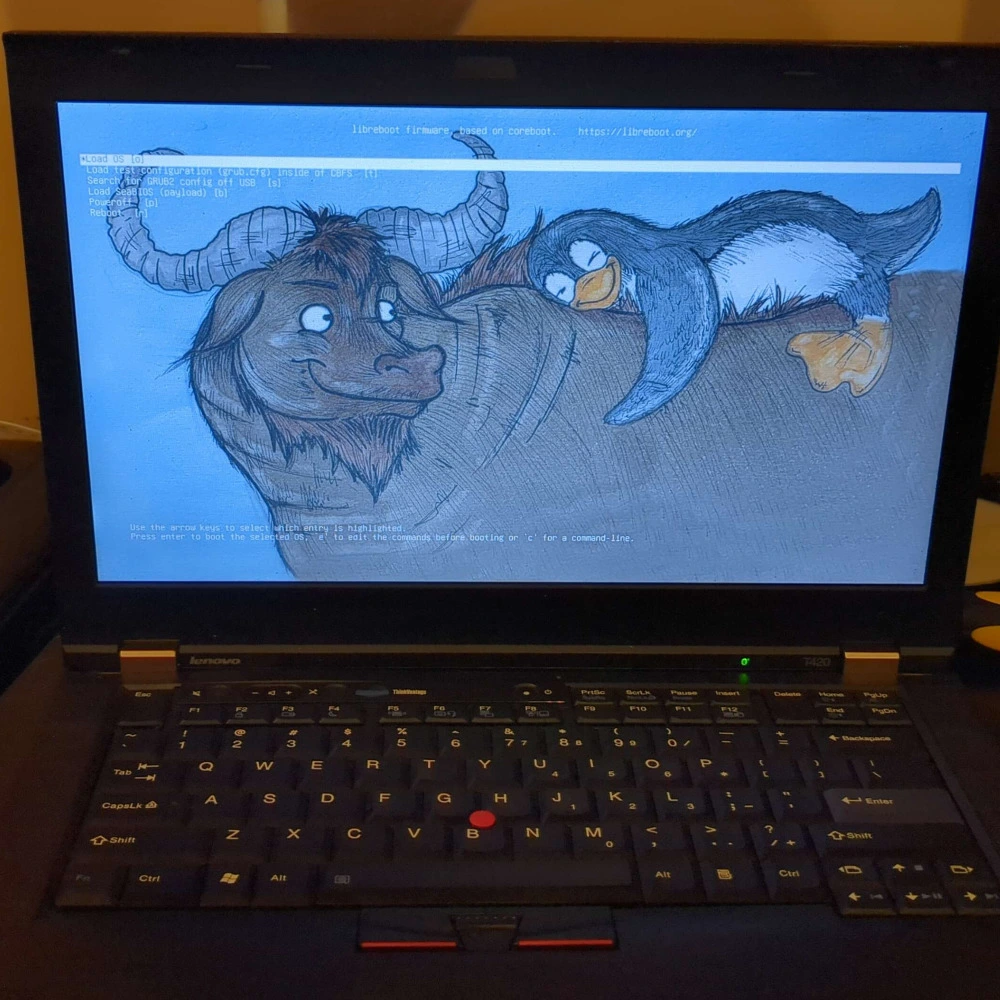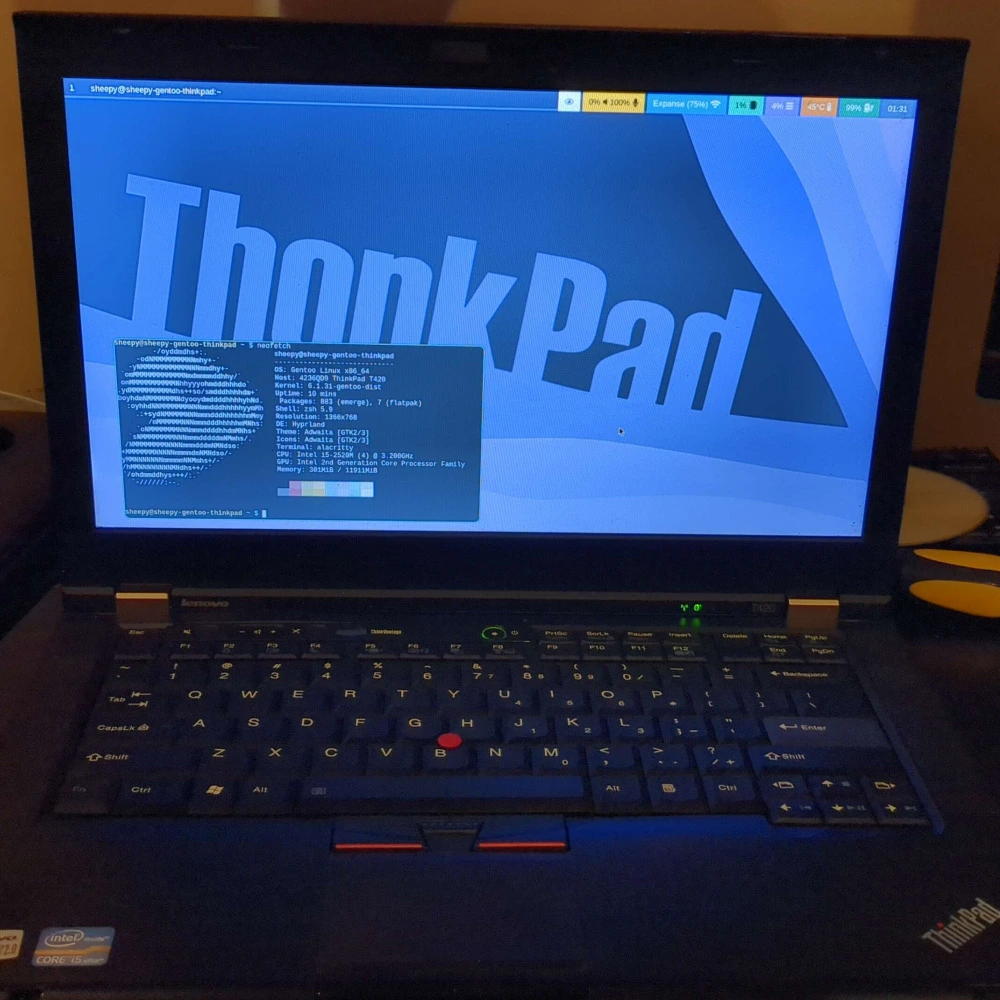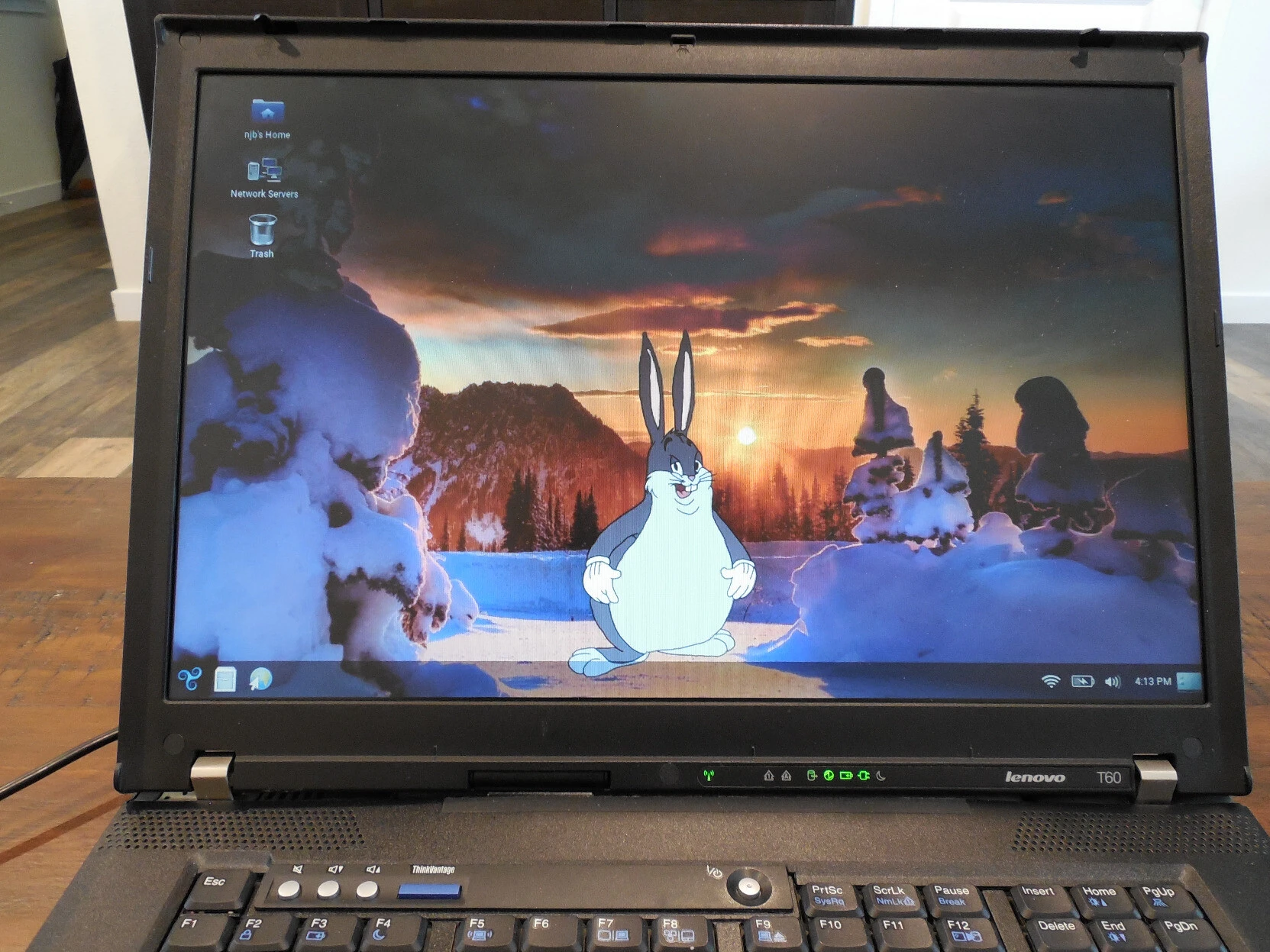Libreboot
1 readers
0 users here now
A Lemmy community for Libreboot, the essential firmware for fully liberating your laptop!
Libreboot is a free (libre) BIOS/UEFI replacement. Based on coreboot, the aim is to distribute low-level boot firmware that is 100% free software, and easy to use.
Post questions, issues, victories, defeats and more here!
If you'd like to help me with (or fully take over) moderation, just let me know!
founded 2 years ago
MODERATORS
1
2
3
4
5
6
7
8
9
10