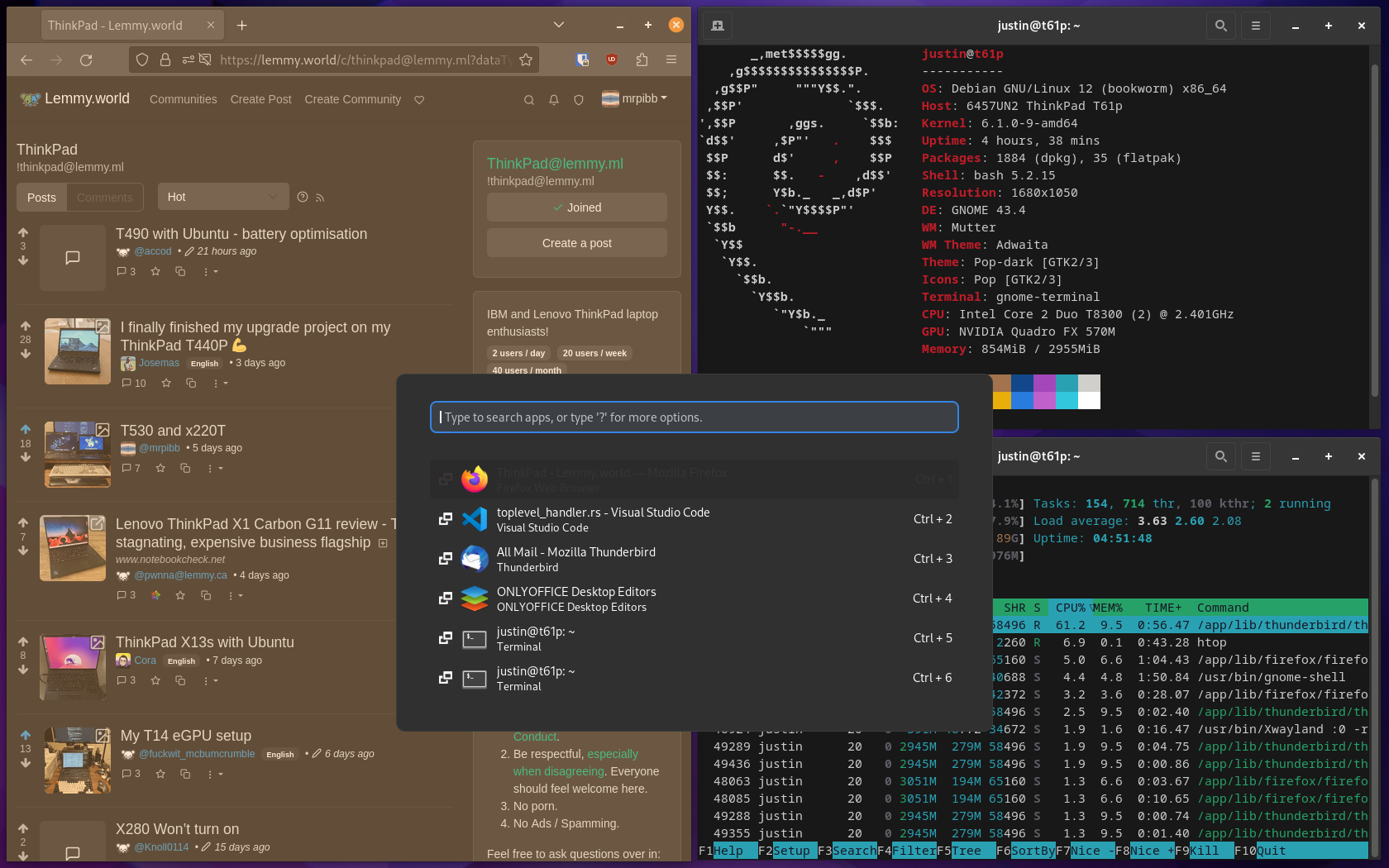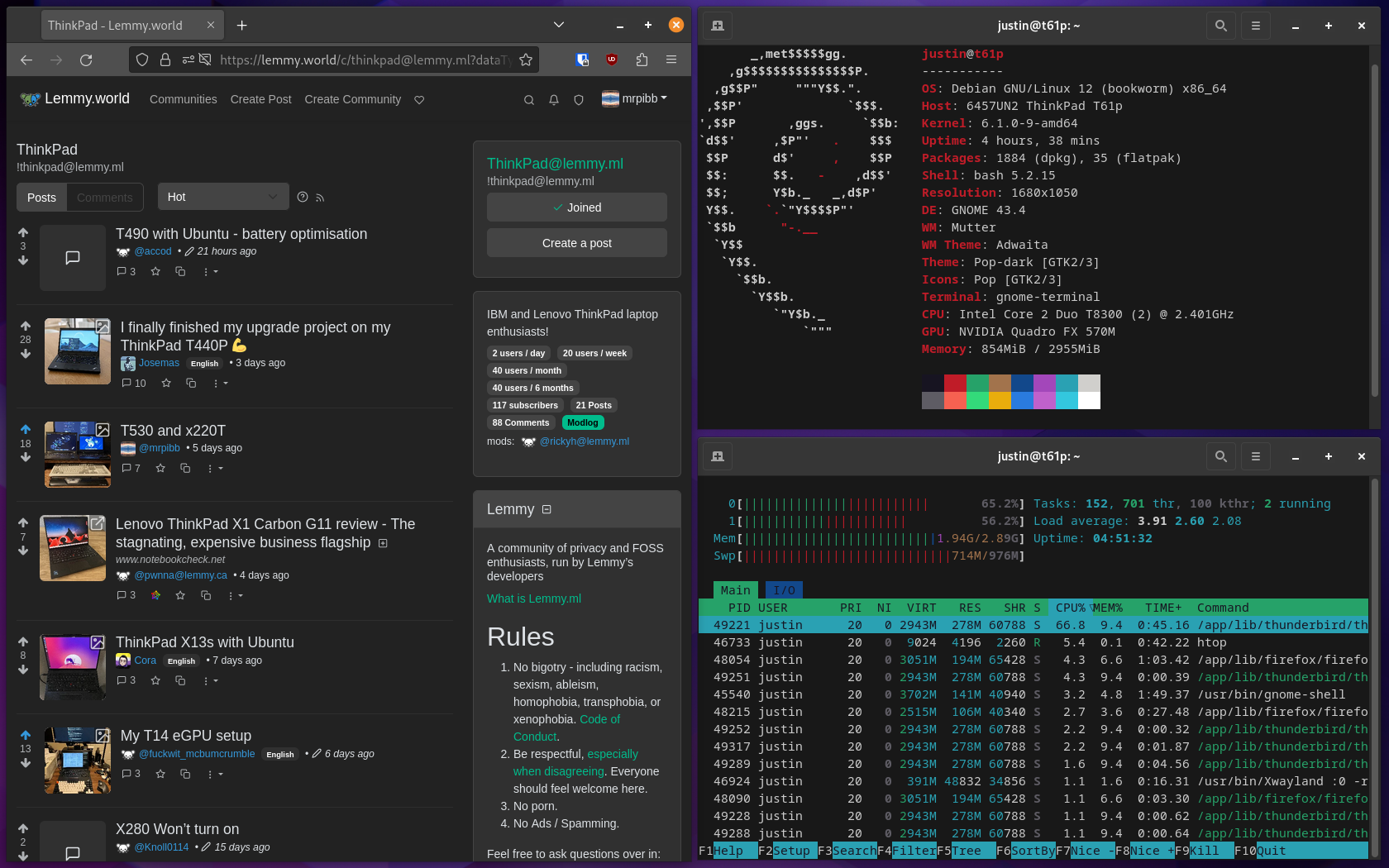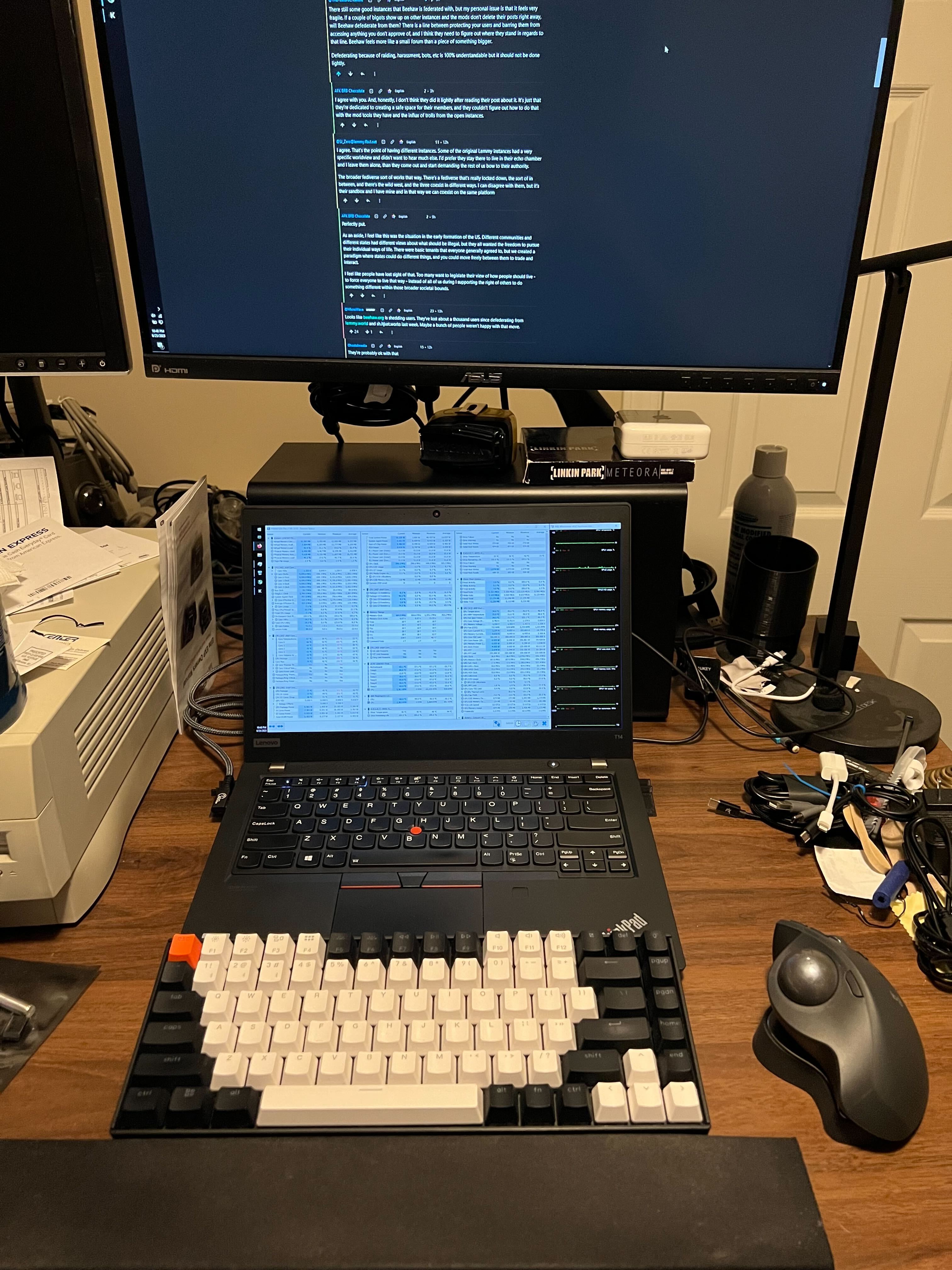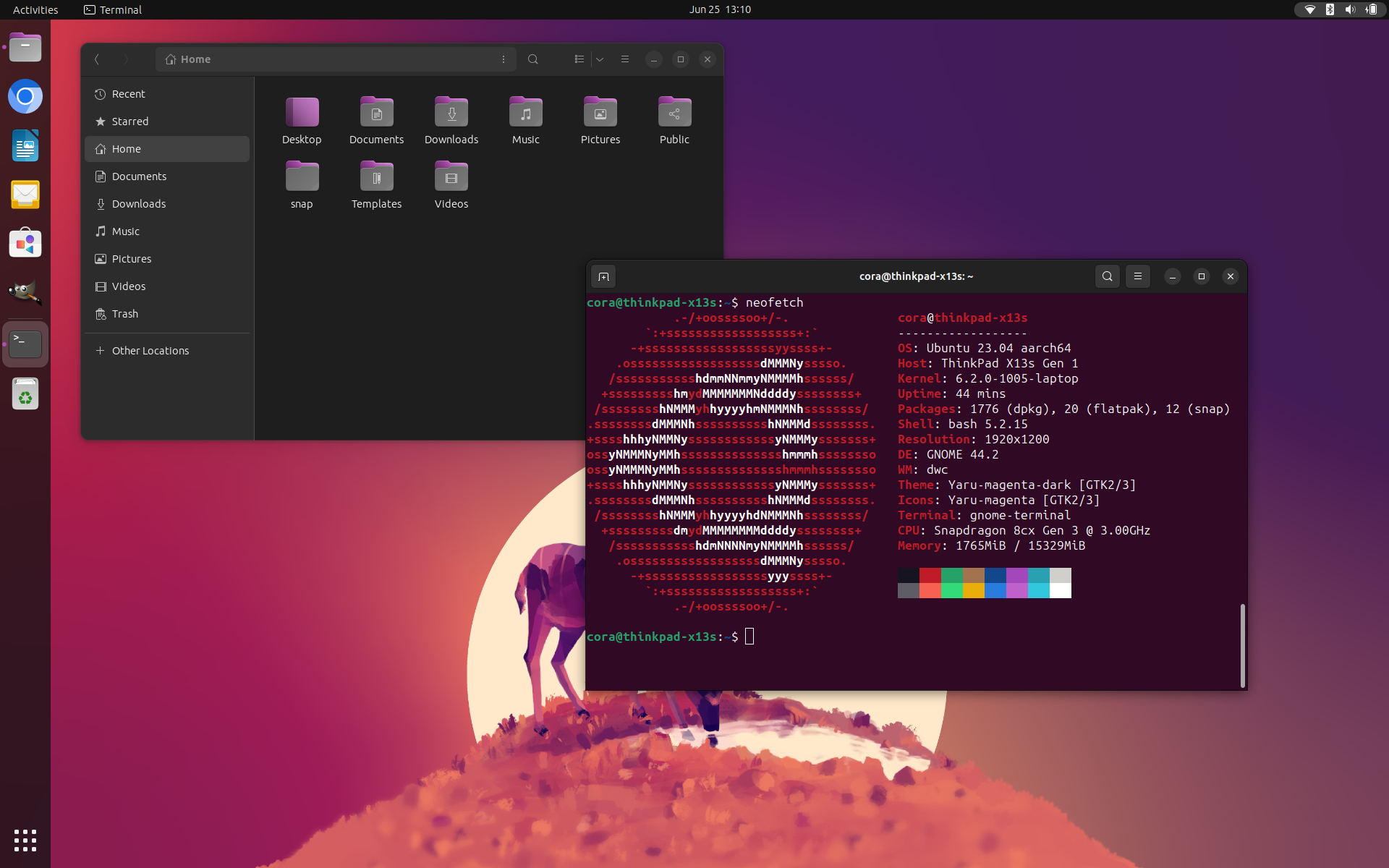ThinkPad
1264 readers
1 users here now
IBM and Lenovo ThinkPad laptop enthusiasts!
founded 4 years ago
MODERATORS
51
52
53
54
55
56
57
58
59
60
61
62
1
Lenovo ThinkPad X1 Carbon G11 review - The stagnating, expensive business flagship
(www.notebookcheck.net)
63
64
65
66
67
68
69
70
71
72
73
74
75