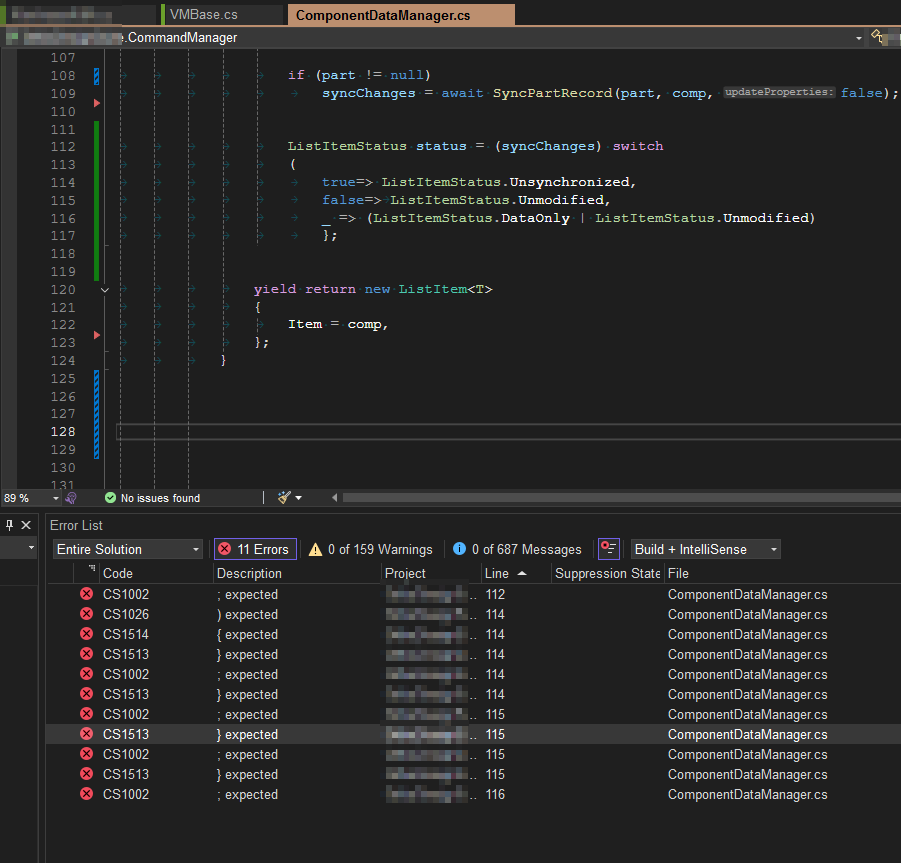Visual Studio
112 readers
2 users here now
A community for the visual studio IDE. https://visualstudio.microsoft.com/
founded 1 year ago
MODERATORS
1
2
3
4
5
3
Find the IDE features you need with GitHub Copilot and Search - Visual Studio Blog
(devblogs.microsoft.com)
6
4
Introducing automatic documentation comment generation in Visual Studio - Visual Studio Blog
(devblogs.microsoft.com)
7
8
9
10
11
12
13
1
Unlock Free Access to Cloud Academy: A New Benefit for Visual Studio Subscribers - Visual Studio Blog
(devblogs.microsoft.com)
14
15
16
1
New Debugging and Profiling Features in Visual Studio (v17.13) - Visual Studio Blog
(devblogs.microsoft.com)
17
18
19
4
VisualStudio.Extensibility: Tagger support and updates to settings - Visual Studio Blog
(devblogs.microsoft.com)
20
21
22
23
2
VisualStudio.Extensibility: Managing .NET runtime versions - Visual Studio Blog
(devblogs.microsoft.com)
24
25
view more: next ›