this post was submitted on 19 Jul 2023
1726 points (99.9% liked)
196
17506 readers
1 users here now
Be sure to follow the rule before you head out.
Rule: You must post before you leave.
Other rules
Behavior rules:
- No bigotry (transphobia, racism, etc…)
- No genocide denial
- No support for authoritarian behaviour (incl. Tankies)
- No namecalling
- Accounts from lemmygrad.ml, threads.net, or hexbear.net are held to higher standards
- Other things seen as cleary bad
Posting rules:
- No AI generated content (DALL-E etc…)
- No advertisements
- No gore / violence
- Mutual aid posts are not allowed
NSFW: NSFW content is permitted but it must be tagged and have content warnings. Anything that doesn't adhere to this will be removed. Content warnings should be added like: [penis], [explicit description of sex]. Non-sexualized breasts of any gender are not considered inappropriate and therefore do not need to be blurred/tagged.
If you have any questions, feel free to contact us on our matrix channel or email.
Other 196's:
founded 2 years ago
MODERATORS
you are viewing a single comment's thread
view the rest of the comments
view the rest of the comments
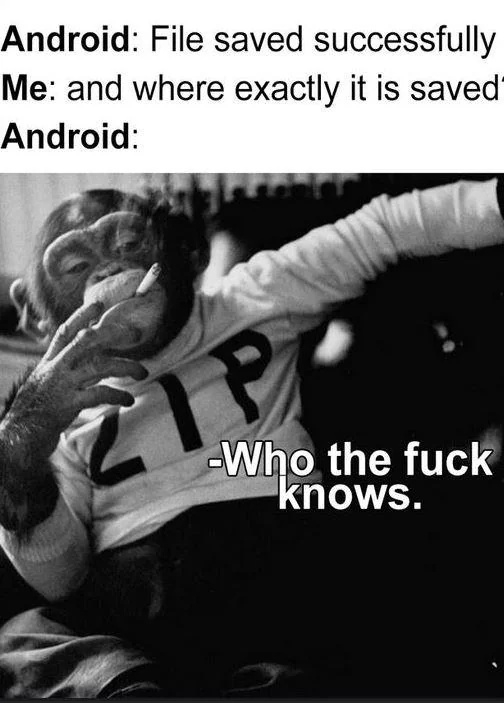
iOS stores it in “downloads”
Oh right, Apple bad!
can't plug an iphone into a windows pc and access hardly anything
What really grinds my gears is that metadata on pictures you have in iCloud gets stripped when downloading to Windows. I take pictures of stuff for work and label them to know what the hell I'm looking at, but the descriptions disappear on file transfer.
So I gotta either:
Re-add in the description in the metadata
Label something else, like a sheet of paper or something and put it in the frame
Manually name each individual file after transfer, which is just as laborious as adding back in the metadata.