I have been using linux for a couple of years already, very casually, just browser, media, games. Recently I bought dell micro pc and installed proxmox on it. I don't have a lot of hdds or raid or anything, just one 6tb usb external drive. I know, I could lose everything, but I don't have anything important in there, just media. It's a relatively new drive, so I hope it will hold for at least half a year, and then I plan to buy proper hdds.

Hdd is connected to the proxmox host with usb, and then with mount points to lxc containers. Audiobooshelf, samba, qbittorent, all containers are debian 12.
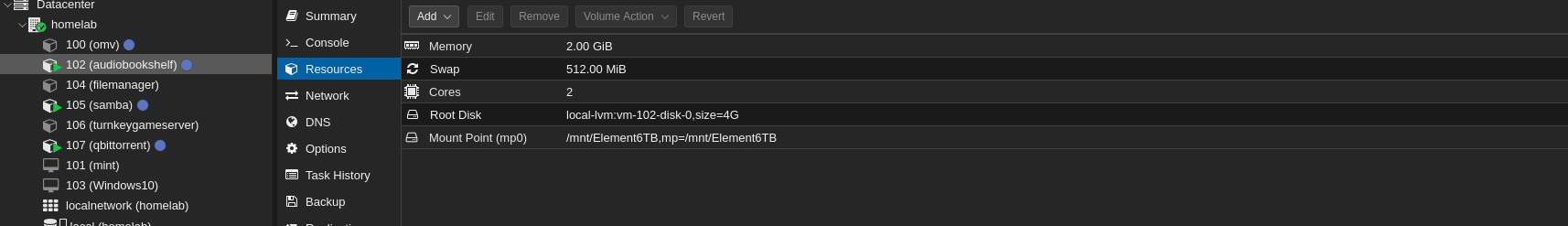
When I download book with qB lxc, it automatically shows up in audiobookshelf (abs) lxc thanks to mount points. Abs can play it but, I can't change cover, delete, move it etc, because of permissions. This screenshot is from proxmox host.
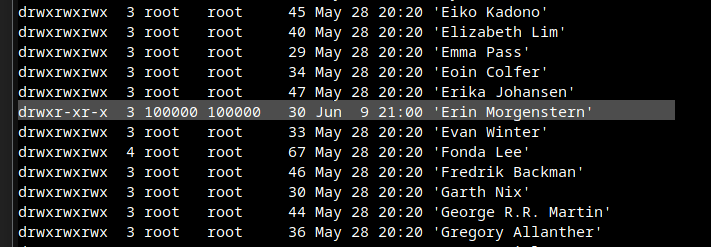
Same thing happes when I manually upload the book to audiobookshelf, then other lxc containers have problem accessing it. Or when I upload something to the server with samba.

I know how to change it with chmod and chown, but when I download new book it is the same thing again, I don't want to manually change permissions and ownership every time new folder/file appears in hdd. In lxc container I cant even change ownership, it says: "Operation not permitted" even though I have root.
This is my samba config. It's terrible and unsecure, but after 2 days of trying to make it work, I just wanted to try everything. I will probably switch to nfs, idk if it will help.
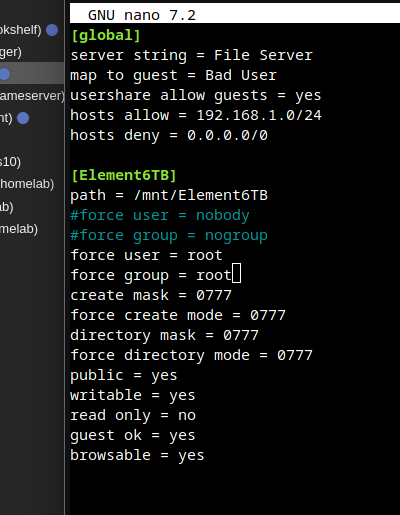
I'm really lost, idk how to make lxc containers talk to each other through those mounts points without breaking permissions/ownership. Is there some other way? Idk if there is a very simple solution and I just made fool of myself. I know that root and 777 eveywhere is bad idea, but I wanted to at least first get everything working. And I don't plan to connect anything to the internet in the near future anyways.
It's really late here, and I have to work tomorrow, so I won't be able to reply until tomorrow evening.