NPM as in nginx and not Node Package Manager?
When you said Jellyfin streaming isn’t working - are you able to actually get to Jellyfin UI and its the stream failing, or you can’t access Jellyfin at all via nginx?
A place to share alternatives to popular online services that can be self-hosted without giving up privacy or locking you into a service you don't control.
Rules:
Be civil: we're here to support and learn from one another. Insults won't be tolerated. Flame wars are frowned upon.
No spam posting.
Posts have to be centered around self-hosting. There are other communities for discussing hardware or home computing. If it's not obvious why your post topic revolves around selfhosting, please include details to make it clear.
Don't duplicate the full text of your blog or github here. Just post the link for folks to click.
Submission headline should match the article title (don’t cherry-pick information from the title to fit your agenda).
No trolling.
Resources:
Any issues on the community? Report it using the report flag.
Questions? DM the mods!
NPM as in nginx and not Node Package Manager?
When you said Jellyfin streaming isn’t working - are you able to actually get to Jellyfin UI and its the stream failing, or you can’t access Jellyfin at all via nginx?
Nginx Proxy Manager.
Yeah I can see the Jellyfin UI, but the streaming fails, or is blocked by Cloudflare.
It’s not working because it is against Cloudflare’s ToS unfortunately.
First I would ask, do you really have to make Jellyfin publicly accessible?
If yes, are you able to setup a VPN (i.e. Wireguard) and access Jellyfin through that instead?
If you don’t want the VPN route then isolate the NPM and Jellyfin instance from the rest of your server infrastructure and run the setup you described (open ports directly to the NPM instance). That is how most people that don’t want to do Cloudflare are running public access to self hosted services. But first, ask yourself the questions above.
If you mean you're having trouble getting NPM to work with Jellyfin, here's how I got it working:
Make sure you have “Websockets Support” checked.
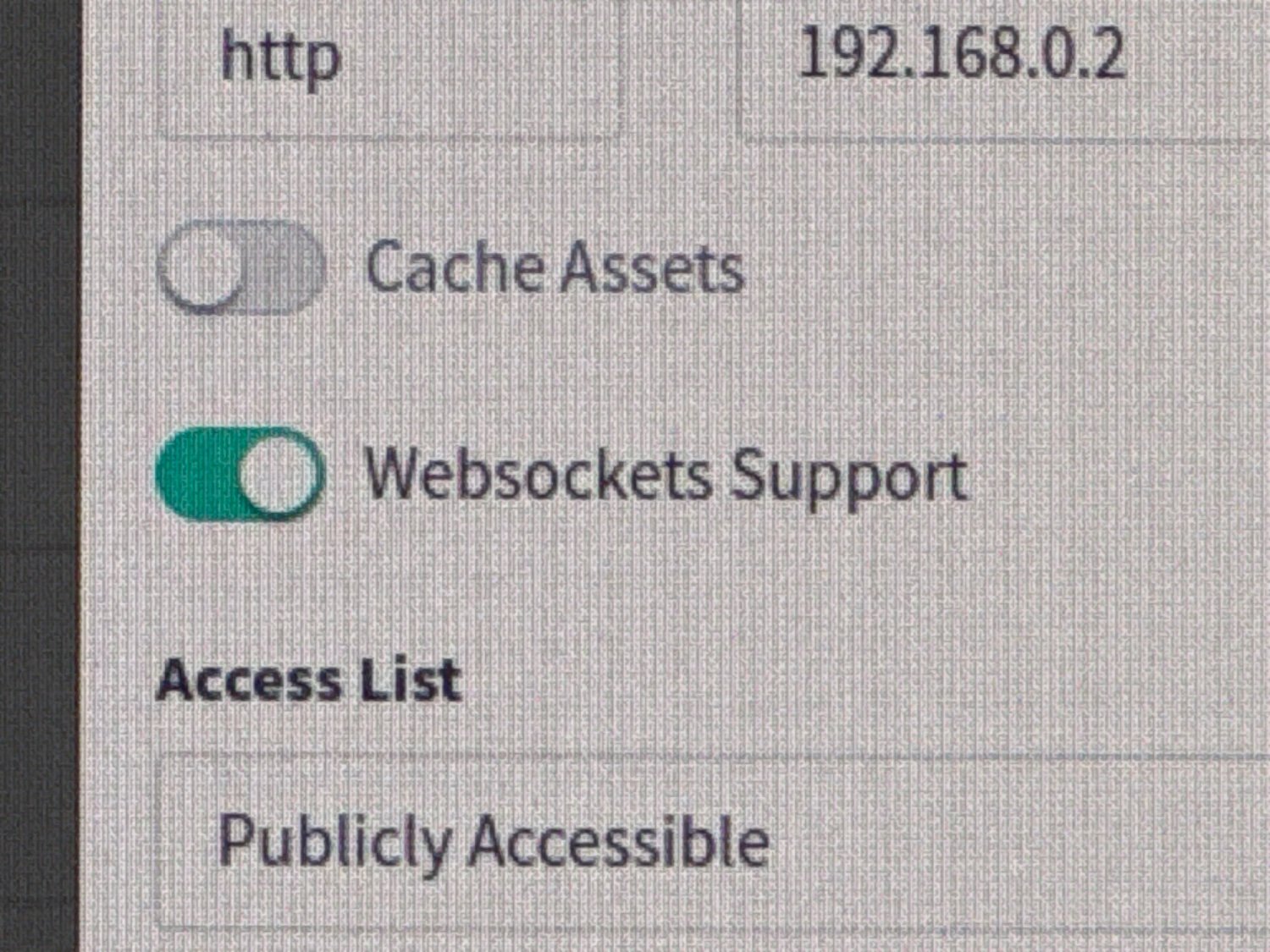
Then create a custom location "/", with the following in the advanced config:
## The default `client_max_body_size` is 1M, this might not be enough for some posters, etc.
client_max_body_size 20M;
# Security / XSS Mitigation Headers
# NOTE: X-Frame-Options may cause issues with the webOS app
add_header X-Frame-Options "SAMEORIGIN";
add_header X-XSS-Protection "0"; # Do NOT enable. This is obsolete/dangerous
add_header X-Content-Type-Options "nosniff";
# COOP/COEP. Disable if you use external plugins/images/assets
add_header Cross-Origin-Opener-Policy "same-origin" always;
add_header Cross-Origin-Embedder-Policy "require-corp" always;
add_header Cross-Origin-Resource-Policy "same-origin" always;
# Permissions policy. May cause issues on some clients
add_header Permissions-Policy "accelerometer=(), ambient-light-sensor=(), battery=(), bluetooth=(), camera=(), clipboard-read=(), display-capture=(), document-domain=(), encrypted-media=(), gamepad=(), geolocation=(), gyroscope=(), hid=(), idle-detection=(), interest-cohort=(), keyboard-map=(), local-fonts=(), magnetometer=(), microphone=(), payment=(), publickey-credentials-get=(), serial=(), sync-xhr=(), usb=(), xr-spatial-tracking=()" always;
# Tell browsers to use per-origin process isolation
add_header Origin-Agent-Cluster "?1" always;
# Disable buffering when the nginx proxy gets very resource heavy upon streaming
proxy_buffering off;
Don't forward 80. In fact it would be best if you forgot 80 exists altogether.
That's good advice for public websites but they don't apply for private services.
They literally say "it doesn't matter" if you leave it open, but that you might come across issues if you don't
I meant it in the sense that you should get into the habit of avoiding any unencrypted connections, especially if they're routed through the open internet but it's also good practice to do it on your LAN. It's not essential on the LAN as it is on the internet but if you start doing it regularly it will be harder to mess up.
And it's also a good idea to get a domain and some Let's Encrypt certificates and set up a *.local.your.domain area for all your services, and learn about how DNS works, maybe start thinking about taking your email private and not depend on one of the big providers and so on and so forth. Lots of potential benefits for a self-hoster and for privacy.
Acronyms, initialisms, abbreviations, contractions, and other phrases which expand to something larger, that I've seen in this thread:
| Fewer Letters | More Letters |
|---|---|
| DNS | Domain Name Service/System |
| HTTP | Hypertext Transfer Protocol, the Web |
| VPN | Virtual Private Network |
| nginx | Popular HTTP server |
3 acronyms in this thread; the most compressed thread commented on today has 7 acronyms.
[Thread #466 for this sub, first seen 30th Jan 2024, 08:35] [FAQ] [Full list] [Contact] [Source code]