Hello guys, I'm using Parrot OS on an Asus G513. My problem is when I unintentionally adjust shortcuts (filled with Launcher1) automatically.
However, this problem didn't catch my attention, when I used to boot live USB, after user space load any keystroke I press seems not working, from opening terminal to other shortcuts, however after like 5 min it will start to respond but each few key press screen brightness will get dimmer and dimmer, I thought it's problem with DE.
now I just can press key combination (Alt + arrow) or (Mod + f)
When I keep pressing return to delete, launcher1 eventually will get filled again before I realized it
The only way I can adjust things now, via ssh
additional notes
-
I can type in my password normally on the lock screen
-
I can't log in via tty. Even before this incident, this is what will happen when I try to log in
hostname login: USER@^@^@^@^@^@^@^@^@^@^@^@^@^@^@^@^@^@^@^@^@^@^
password:@^@^@^@^@^@^@^@^@^@^@^@^@^@^@^@^@^@^@^@^@^@^@^@^@^@^@^@^@^@^@^@^@^@^@^@^@^@^@^@^@^@^@^@^
login inncorrect
tty will keep printing @^ combination until i hit Ctrl + c
Things I've tried:
looking at /home/USER/.config/kglobalshortcutsrc, but there's no luck, and the last modification date is May 2
Edit: add shortcut photo
Update: I've managed to adjust the shortcut by holding "return + ctrl + alt + m" . But still, I can't figure out what causes rapid input.
thanks in advance.
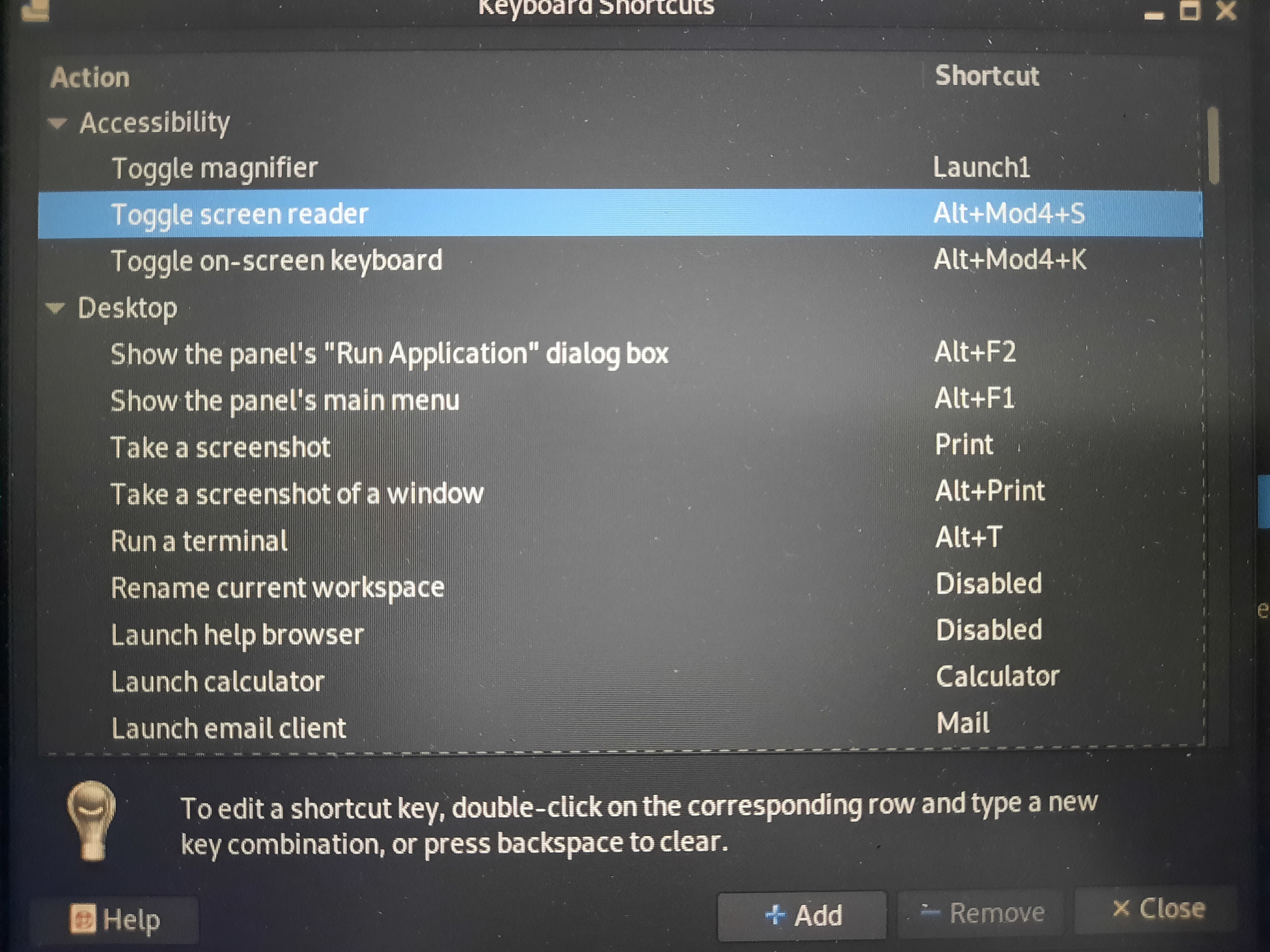
Thanks for the advice