"We would like to inform you of a recent incident affecting the security of certain data hosted by one of our service providers.
What happened?
At the end of September, we were the victim of a social engineering attack targeting one of our employees. This highly sophisticated attack began on the Discord platform with the downloading of malware under cover of a game on the Steam platform, proposed by an acquaintance of our employee, himself a victim of the same attack.
Our security team took immediate action. Despite our actions, the attacker was able to exploit one of the stolen cookies to connect to the management interface of one of our SaaS providers. Thanks to this cookie, now deactivated, the attacker was able to extract, via our SaaS provider's API, certain private information about you.
The information concerned is your first and last name, e-mail address, date of birth, billing address and credit card expiry date. It is important to note that no passwords or sensitive banking data have been compromised.
What actions have we taken?
As soon as this incident was discovered, we took immediate steps to secure our systems and took all necessary precautions to avoid future incidents. We have also reinforced the security protocols we apply with all our SaaS providers. Finally, we will be upgrading our internal systems to render compromised workstations harmless.
What can you do?
In the wake of this incident, please be very vigilant about the emails you receive, as they could be phishing attempts. In general, for all your accounts, we advise you to protect yourself by setting up multi- factor authentication ("MFA").
To set up MFA on your Shadow account, please refer to the following
guide: https://shdw.me/HC-B2C-2FA
We are here for you
We sincerely apologize for the inconvenience and assure you that we are doing everything possible to ensure the security of your data.
If you have any questions or concerns, please do not hesitate to contact our customer service department at https://shdw.me/HC- B2C-Support Form
Thank you for your understanding and trust.
Best regards,
Eric Sèle, CEO, Shadow"
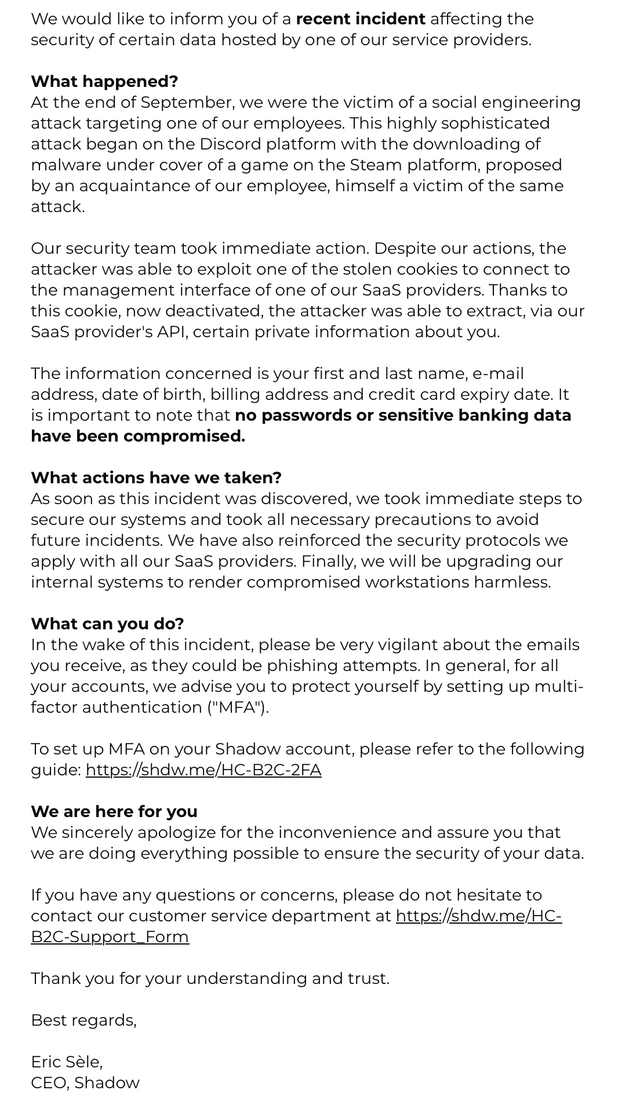

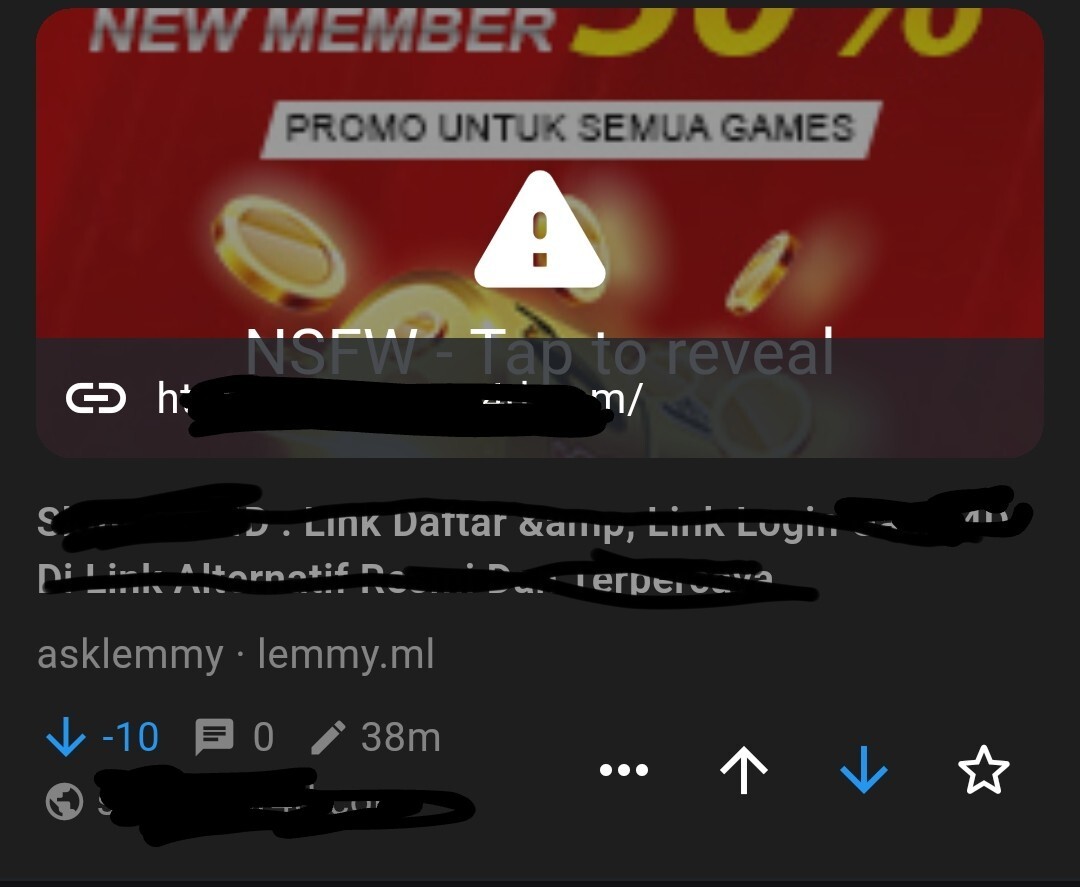
Drms need to be installed and enabled on the browser. Drms like widevine and others.
If the drms aren't enabled and installed on the browser, and able to communicate to the service it's "safe", spoofing the user agent won't do anything.