It's not that I'm unable to press the button. It's that if you have a feed with several NSFW posts, it's annoying to have to keep unhiding them when just sitting at home alone with no one else around. But I don't want to keep it off all the time because I'm often surrounded by people.
wzzzy
Classic Hank move.
Ya that's a good idea if I have to. A toggle at the bottom would be nicer tho. The problem with the second account of course is that my 200+ communities I've blocked will no longer be blocked and I'd have to start over, and then block each community on both accounts over time.
Well since you clearly didn't read my full post, I'm not going to bother clarifying. Have a good day.
If that was actually the case then maybe. But I see no proof of that.
Doesn't even do that much on mine.
That setting has no effect for me.
Naw Ally is a good bank.
Ya, removing the account is what I did, but thats different from 'logging out', which it seems you can't do with this particular app. I'm still learning how this all works.
Ya that worked. Still don't see a log out button tho
That was the solution, thanks. Even reinstalling didn't help.
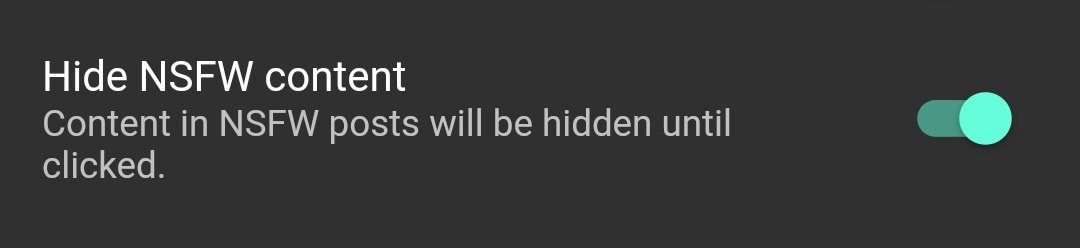
Ya this is the first post I've seen about it. I'm sad I missed it.