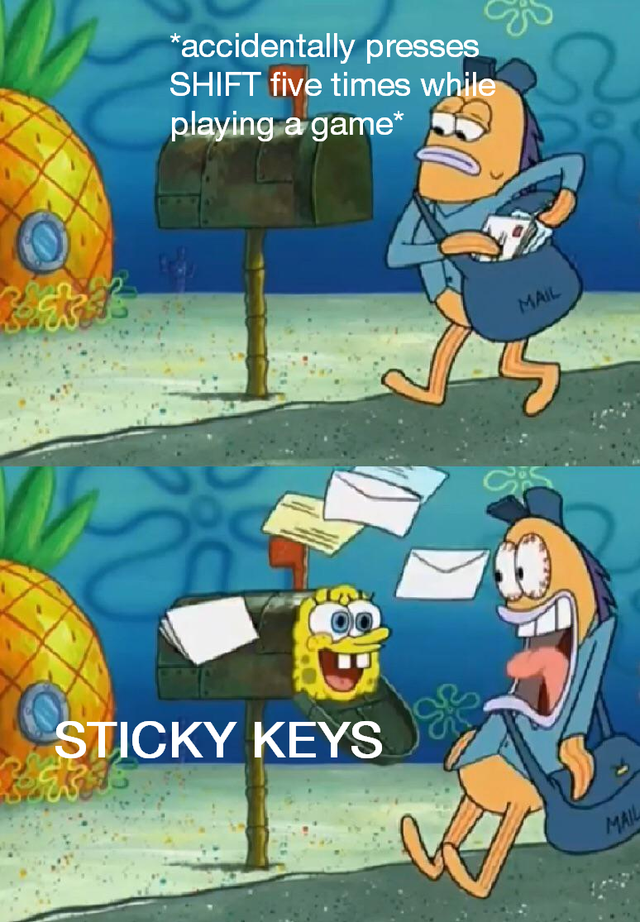this post was submitted on 28 May 2024
755 points (100.0% liked)
Bikini Bottom Twitter
4226 readers
67 users here now
Ahoy, me buckos! Welcome to Bikini Bottom Twitter! Your digital reef for the latest salty gossip and treasure tales! And while you're at it, be sure to drop by the Krusty Krab for a delicious Krabby Patty so I can get yer mon- err I mean, 'cause they're the best treat under the sea!
Rule 1 - This is Bikini Bottom Twitter, all posts should be Spongebob related in "(Old-School) Twitter-like" form
Rule 2 - Political posts, as long as it follows rule 1, will be permitted, so long as you behave yourselves.
Bikini Bottom Municipal Code §33-07: Anti-Tankie Ordinance
Residents are prohibited from circulating tankie ideology or other authoritarian propaganda on Bikini Bottom Twitter. Offenders will be permanently banned from BPT by the BBPD faster than Plankton is ejected from The Krusty Krab.
Rule 3 - Please no reposts within the last couple days, at least
Rule 4 - All posts should be at least above a "Squirdward-krusty-krab-shift" level of effort
Rule 5 - Be chill, be a Patrick not a squidward.
founded 2 years ago
MODERATORS