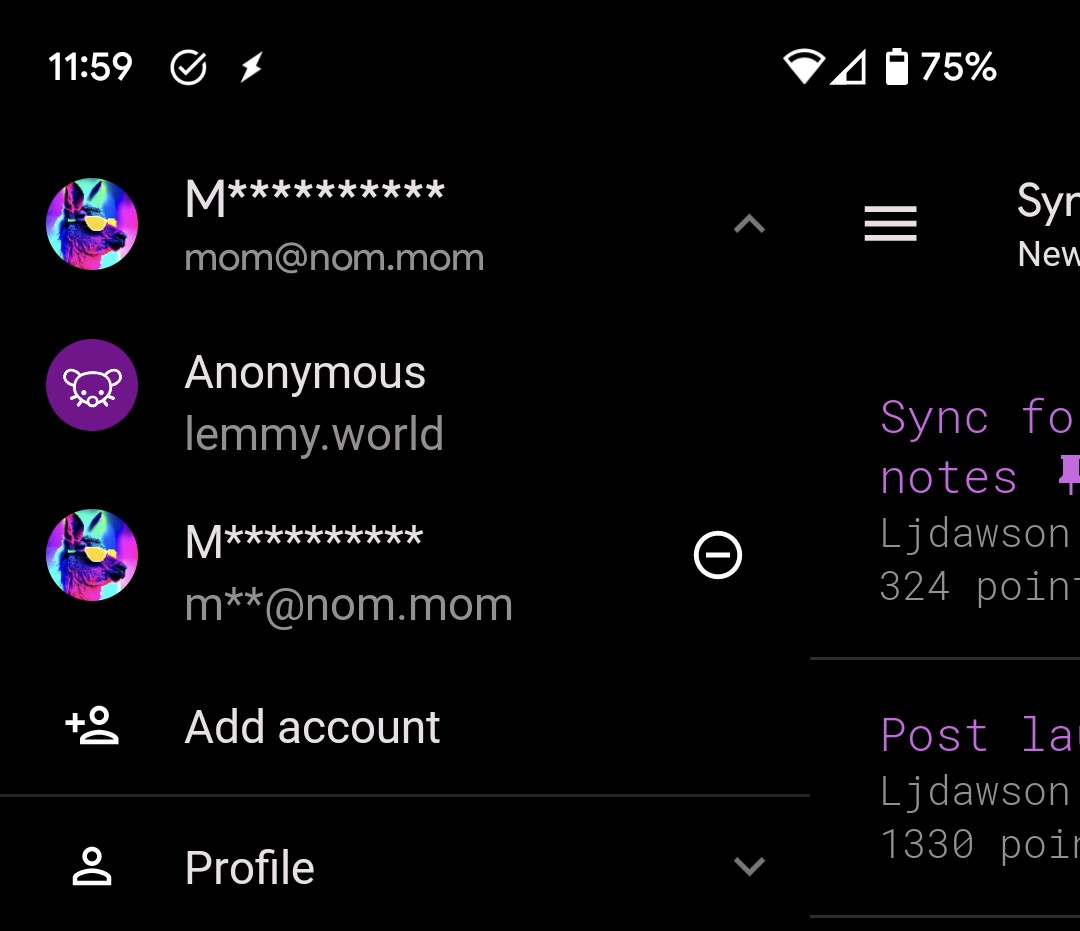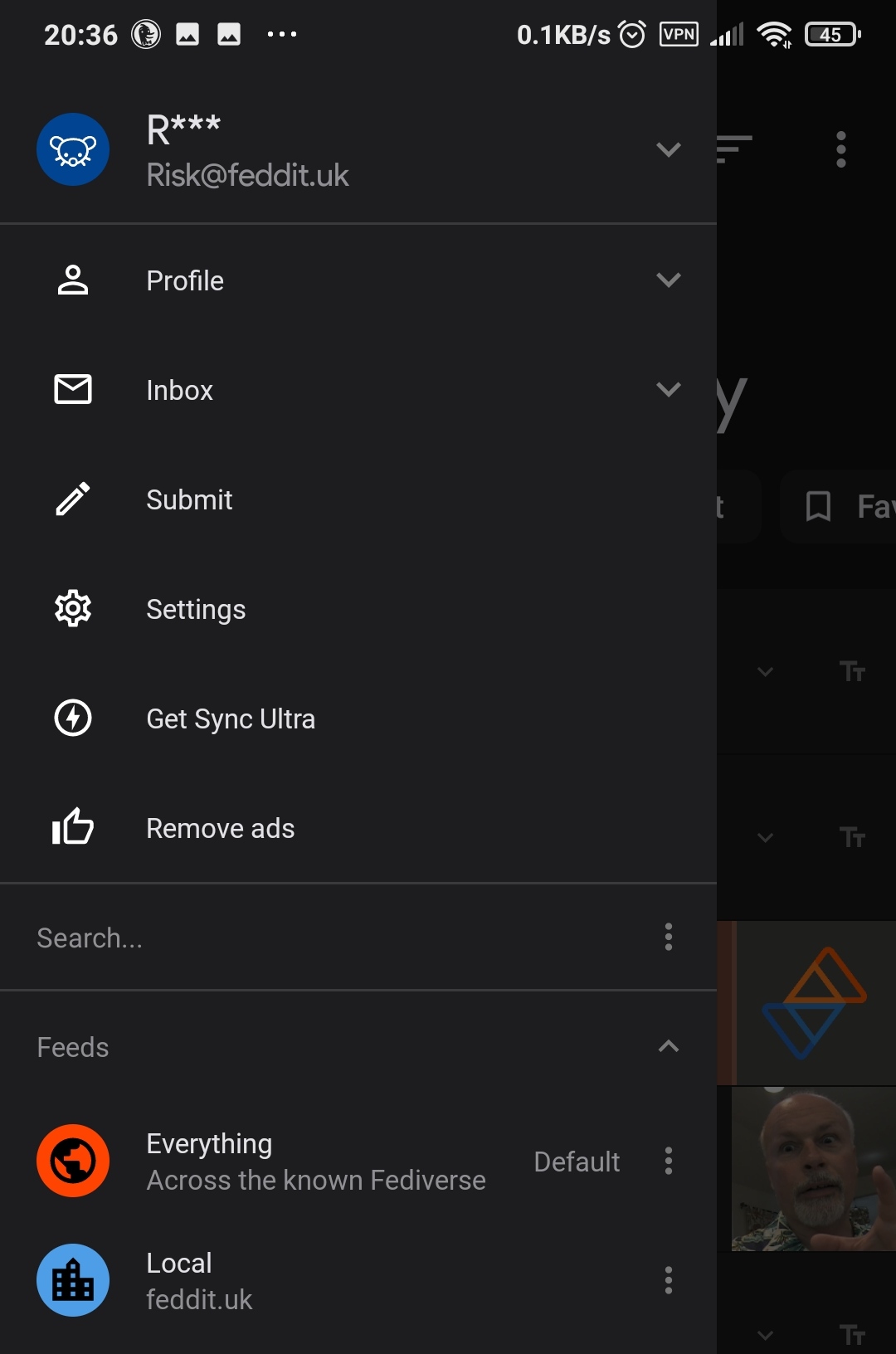Sync for Lemmy
👀
Welcome to Sync for Lemmy!

Welcome to the official Sync for Lemmy community.
The rules for posting and commenting, besides the rules defined here for lemmy.world, are as follows:
Community Rules
1- No advertising or spam.
All types of advertising and spam are restricted in this community.
Community Credits
Artwork and community banner by: @MargotRobbie@lemmy.world
[Settings shortcut: Security > Hide username in account picker
Am I doing this for the ones that haven't seen the setting? Yes.
Am I also doing it because I've always wanted to post the link to a setting? Also yes.
Holy hell... I had no idea you could link Sync settings in a post. Wonder what it looks like in other clients.
From Summit:

Would probably be nice if it said something like 'Sync for Lemmy Setting' for other clients.
Like a screenshot
I wanted to link it too - but I wasn't sure how to do it without typing it out manually. Is there another way?
You long-press the setting, and it gets copied, then you can paste it into the reply-box (I'm pasting it in-line, but I believe it makes a new line on its own) Settings shortcut: Security > Hide username in account picker
Hope this helps
Yup. Very, thanks. The question is will I remember for when I next need it...
Wait, it's just supposed to hide your username when you're viewing the app locally? I don't mean to be rude, but what is the use case for this? Do you frequently have people looking over your shoulder at the screen or something?
what is the use case for this?
Live streaming and screen recording.
Edit: grammar
Ah, that is an excellent use case and one that hadn't occurred to me at all. Thanks for clarifying that for me!
I was just playing around with settings and noticed it ¯\_(ツ)_/¯
Afaik it's a known issue but hasn't been fixed yet
Has LJ got an issue tracker on GitHub or somewhere else?
Oh lord I haven't even noticed. That isn't great.
It seems like the account is obfuscated at another place in the same corner, just to add to the inconsistent display