Ian, is that you? I know things are still in flux, but it's good to finally hear from you!
I learned to follow hashtags, not people on mastodon myself..
I'll be honest here: I switched my main laptop from slow roll to Linux Mint to install it several months back to install wayDroid. I've been happy with the switch. Here are my thoughts:
- I'd installed Linux Mint + wayDroid on the laptop of various family members, and really liked what I saw
- Runa-chin has done a great job providing instructions and packages to install it on tumbleweed, but it has quirks that I didn't feel like fighting. It just works out of the box in Mint.
- I like having KDE plasma 6 on slow roll, but the cosmetic difference from plasma 5 is minimal (it's more performance/longer term). I'm ok with sticking with plasma 5 if I get a painless wayDroid installation
- Slow roll is generally stable, but updates have burned me a few times in the past year. More stability is always nicer
- Flatpak + appimage + snap (yes, I don't mind using whatever is officially recommended on the project website of whatever I'm trying to install, though it would be nicer to have more official flatpaks) make it such that while my base is stable, I can still get some pretty recent packages
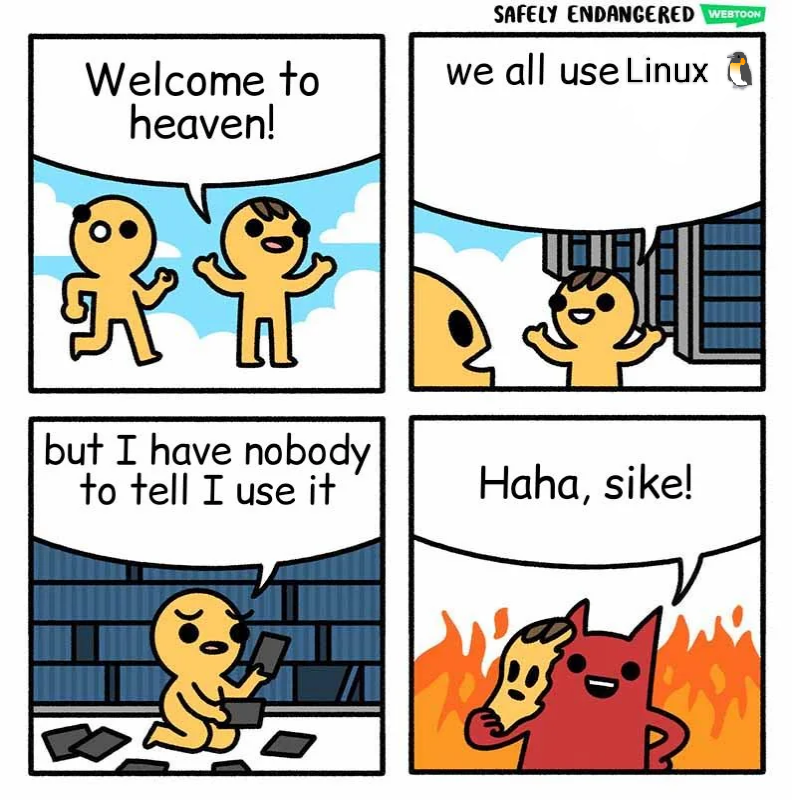
I wonder if this is heaven or hell 😅
Sounds like dogs barking at/with each other in the night back when I was growing up. You'd hear the occasional how-how-hoooooww from one of them, and others would join in. Wolf'ish in some ways. The city I grew up in was much less crowded back then.
Now: I guess self driving cars fill in the void left by dogs not barking at each other anymore.
🐺
🚗
Balls of plastic. Descended from balls of steel 💪

This is the caveat for me for now.
To run locally a powerful graphics card with at least 6 GB VRAM is recommended. Otherwise generating images will take very long!
I've got decent RAM on an I9, but my graphics card, which is what matters here, isn't up to par.
Why not try it for yourself on Linux mint first by installing plasma? Plasma 5 is available on mint - I believe Fedora has plasma 6.
I use plasma 6 on my Opensuse Slowroll laptop and plasma 5 on my LMDE desktop.
Overall, I've found plasma 6 to run slightly better (I was on plasma 5 on Slowroll too for a long time).
Once you install and try plasma 5 on your current install, that will be a much less disruptive way to see how well it works for you.
After ricing, both plasma 5 and 6 are pretty similar on my setup. The cube desktop effect isn't there by default on plasma 5 of course.
Based on other posts by the author (they have posted AI generated art before, and attribute when it's not AI generated), I'm pretty sure this is AI generated.
The fine print in the mastodon toot:
Fine print: Happy first of the fourth!
Says Happy first of the fourth, implying first of the fourth (month - April), which is what I based my own hint that this was an April fools joke in a veiled way.
Sauce listed here in my post.
The reference to the first of the fourth (month - April) implying it is an April fools joke too, in the same place.


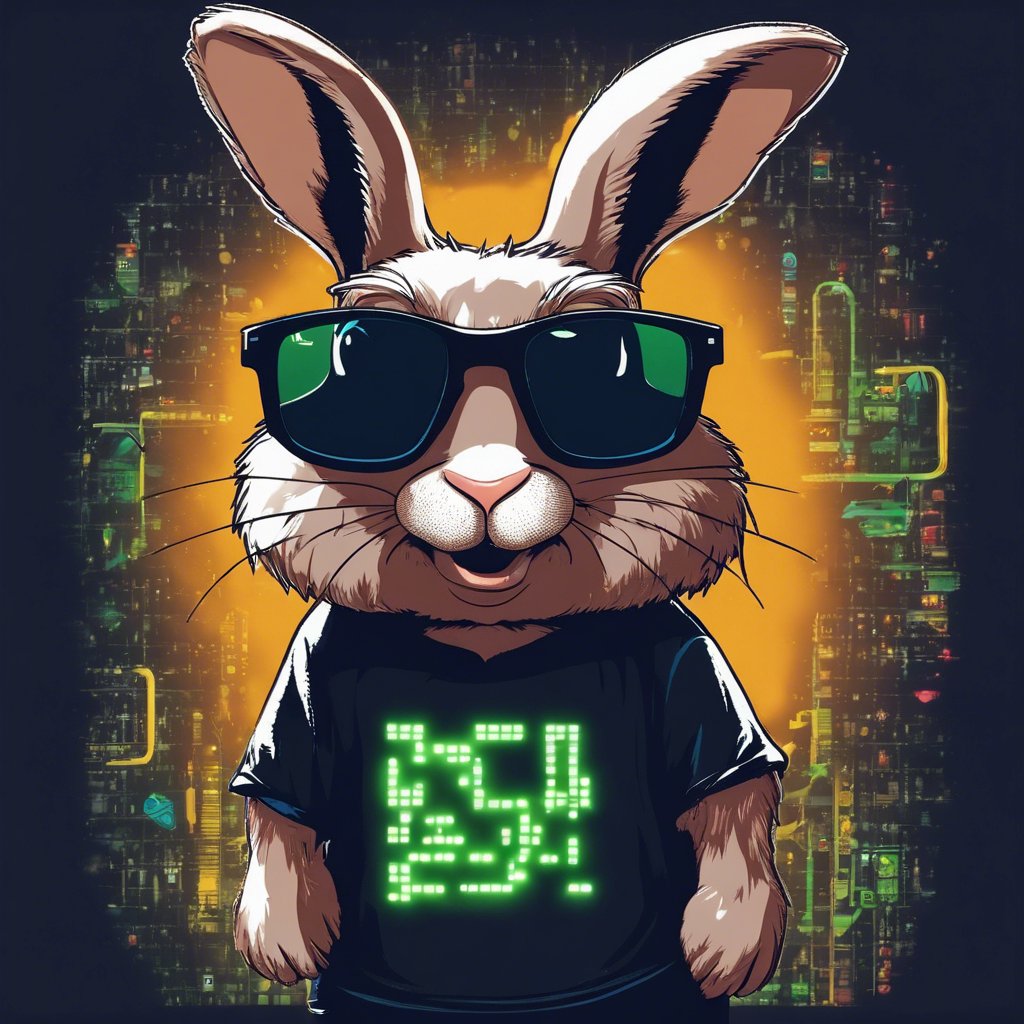

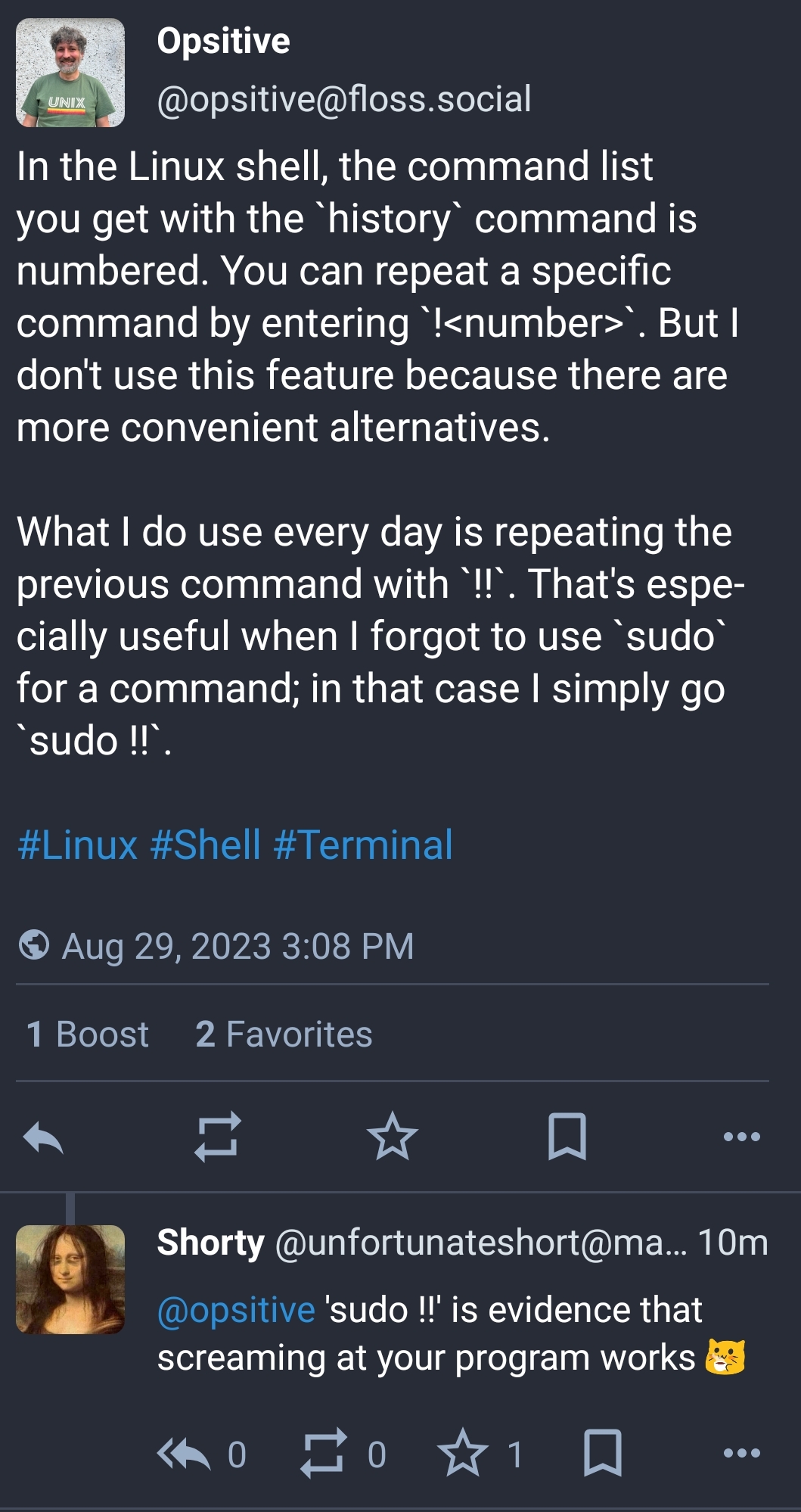
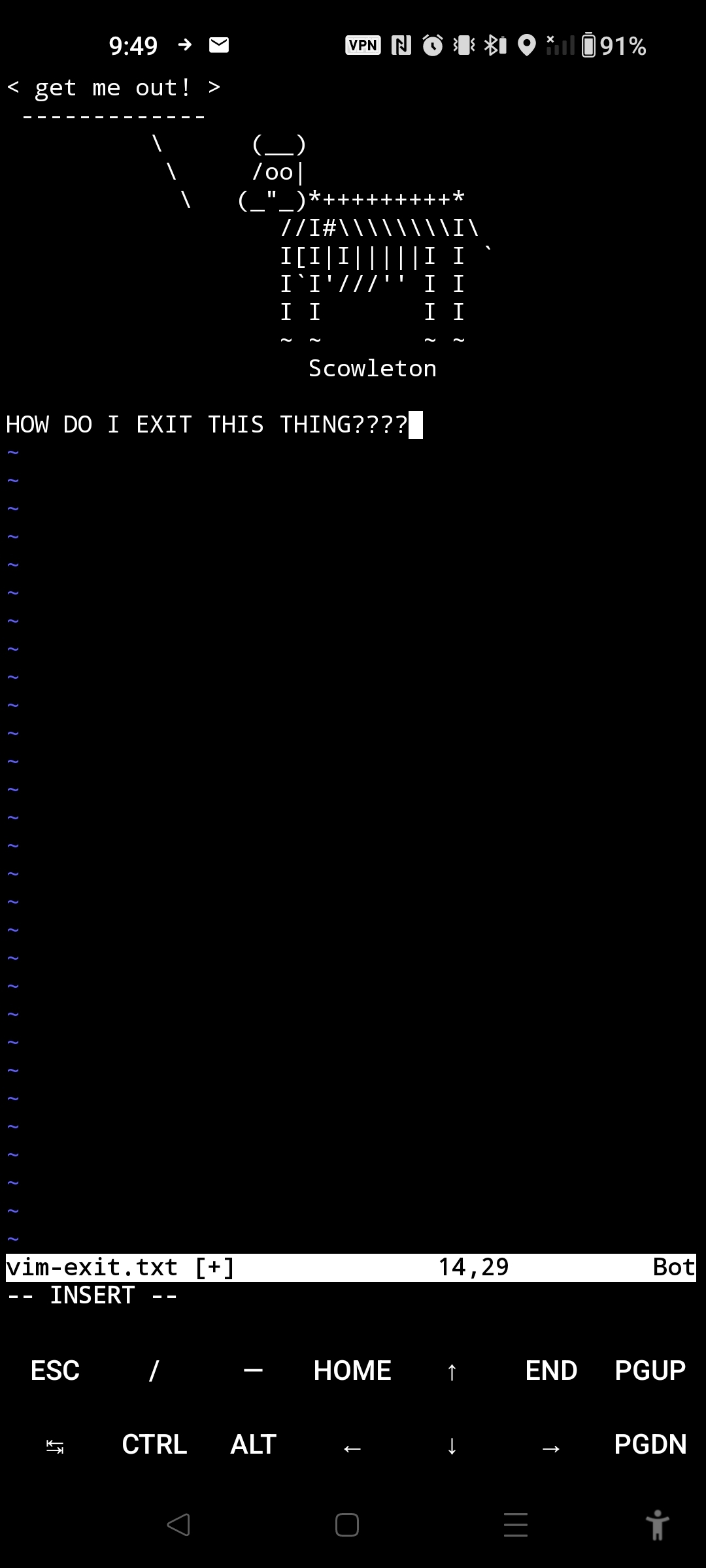
The monk was able to get in with the key monk-key). He was no longer locked out!
🔒 👉 🔐 👉 🔓