Hello. Our community, c/localllama, has always been and continues to be a safe haven for those who wish to learn about the creation and local usage of 'artificial intelligence' machine learning models to enrich their daily lives and provide a fun hobby to dabble in. We come together to apply this new computational technology in ways that protect our privacy and build upon a collective effort to better understand how this can help humanity as an open source technology stack.
Unfortunately, we have been recieving an uptick in negative interactions by those outside our community recently. This is largely due to the current political tensions caused by our association with the popular and powerful tech companies who pioneered modern machine learning models for buisiness and profit, as well as unsavory techbro individuals who care more about money than ethics. These users of models continue to create animosity for the entire field of machine learning and all associated through their illegal stealing of private data to train base models and very real threats to disrupt the economy by destroying jobs through automation.
There are legitimate criticisms to be had. The cost in creating models, how the art they produce is devoid of the soulful touch of human creativity, and how corporations are attempting to disrupt lives for profit instead of enrich them.
I did not want to be heavy handed with censorship/mod actions prior to this post because I believe that echo chambers are bad and genuine understanding requires discussion between multiple conflicting perspectives.
However, a lot of these negative comments we receive lately aren't made in good faith with valid criticisms against the corporations or technologies used with an intimate understanding of them. No, instead its base level mud slinging by people with emotionally charged vendettas making nasty comments of no substance. Common examples are comparing models to NFTs, namecalling our community members as blind zelots for thinking models could ever be used to help people, and spreading misinformation with cherry picked unreliable sources to manipulatively exaggerate enviromental impact/resource consumption used.
While I am against echo chambers, I am also against our community being harassed and dragged down by bad actors who just don't understand what we do or how this works. You guys shouldn't have to be subjected to the same brain rot antagonism with every post made here.
So Im updating guidelines by adding some rules I intend to enforce. Im still debating whether or not to retroactively remove infringing comments from previous post, but be sure any new post and comments made will be enforced based on the following guidelines.
RULES:
Rule: No harassment or personal character attacks of community members. I.E no namecalling, no generalizing entire groups of people that make up our community, no baseless personal insults.
Reason: More or less self explanatory, personal character attacks and childish mudslinging against community members are toxic.
Rule: No comparing artificial intelligence/machine learning models to cryptocurrency. I.E no comparing the usefulness of models to that of NFTs, no comparing the resource usage required to train a model is anything close to maintaining a blockchain/ mining for crypto, no implying its just a fad/bubble that will leave people with nothing of value when it burst.
Reason: This is a piss poor whataboutism argument. It claims something that is blaitantly untrue while attempting to discredit the entire field by stapling the animosity everyone has with crypto/NFT onto ML. Models already do more than cryptocurrency ever has. Models can generate text, pictures, audio. Models can view/read/hear text, pictures, and audio. Models may simulate aspects of cognitive thought patterns to attempt to speculate or reason through a given problem. Once they are trained they can be copied and locally hosted for many thousands of years which factors into initial energy cost vs power consumed over time equations.
Rule: No comparing artificial intelligence/machine learning to simple text prediction algorithms. I.E statements such as "llms are basically just simple text predictions like what your phone keyboard autocorrect uses, and they're still using the same algorithms since <over 10 years ago>.
Reason: There are grains of truth to the reductionist statement that llms rely on mathematical statistics and probability for their outputs. The same can be said for humans and the statistical patterns in our own language and how our neurons come together to predict the next word in the sentence we type out. Its the intricate complexity in the process and the way information is processed that makes all the diffence. ML models have an entire college course worth of advanced mathematics and STEM concepts to create hyperdimensional matrixes to plot the relationship of information, intricate hidden translation layers made of perceptrons connecting billions of parameters into vast abstraction mappings. There were also some major innovations and discoveries made in the 2000s which made modern model training possible that we didn't have in the early days of computing. all of that is a little more complicated than what your phones autocorrect does, and the people who make the lazy reductionist comparison just dont care about the nuances.
Rule: No implying that models are devoid of purpose or potential for enriching peoples lives.
Reason: Models are tools with great potential for helping people through the creation of accessability software for the disabled and enabling doctors to better heal the sick through advanced medical diagnostic techniques. The percieved harm models are capable of causing such as job displacement is rooted in our flawed late stage capitalist human society pressures for increased profit margins at the expense of everyone and everything.
If you have any proposals for rule additions or wording changes I will hear you out in the comments. Thank you for choosing to browse and contribute to this space.













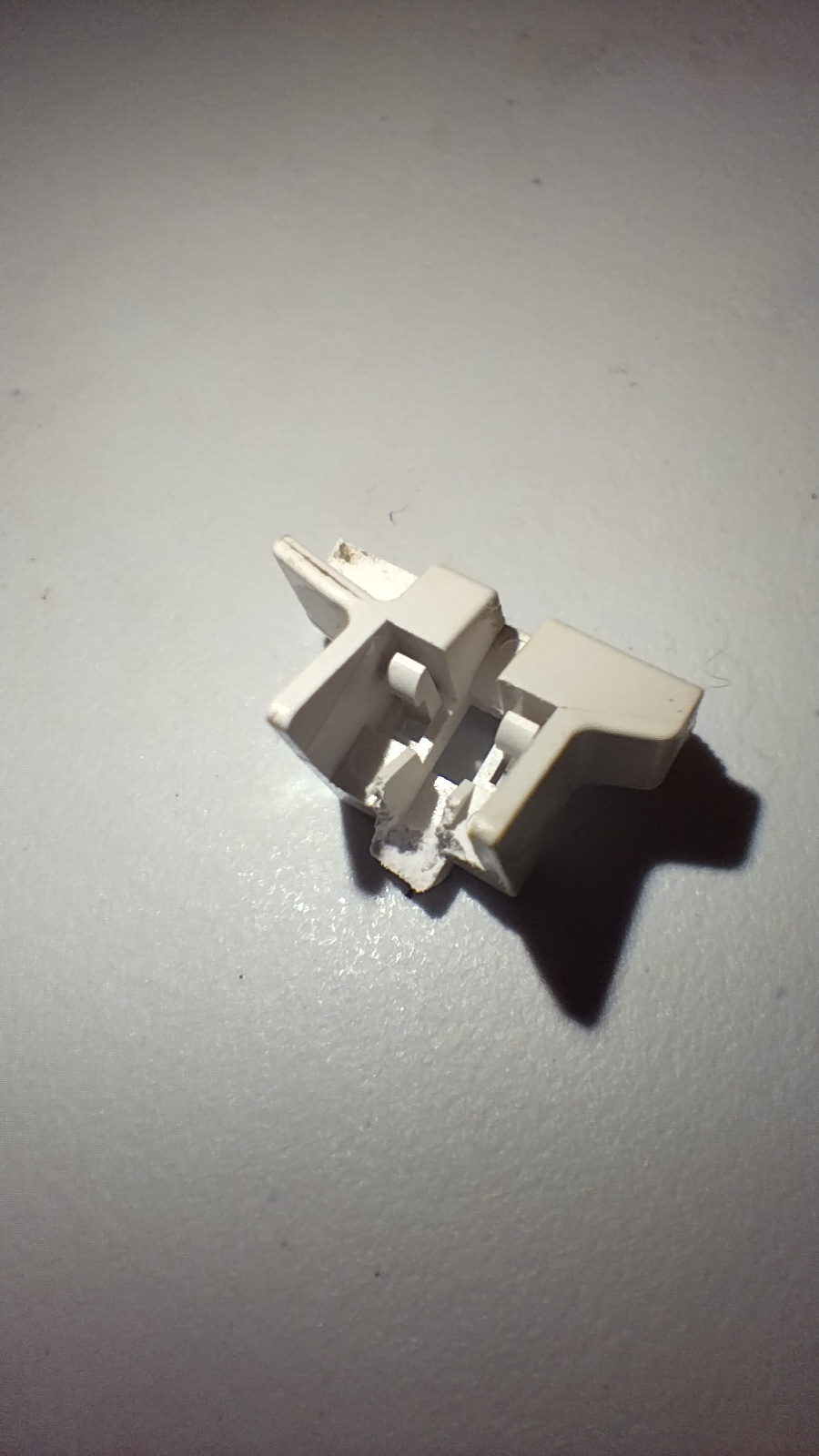


Your welcome! Its good to have a local DRM free backup of your favorite channels especially the ones you come back to for sleep aid or comfort when stressed. I would download them sooner than later while yt-dlp still works (googles been ramping up its war on adblockers and 3rd party frontends). BTW yt-dlp also works with bandcamp and soundcloud to extract audio :)