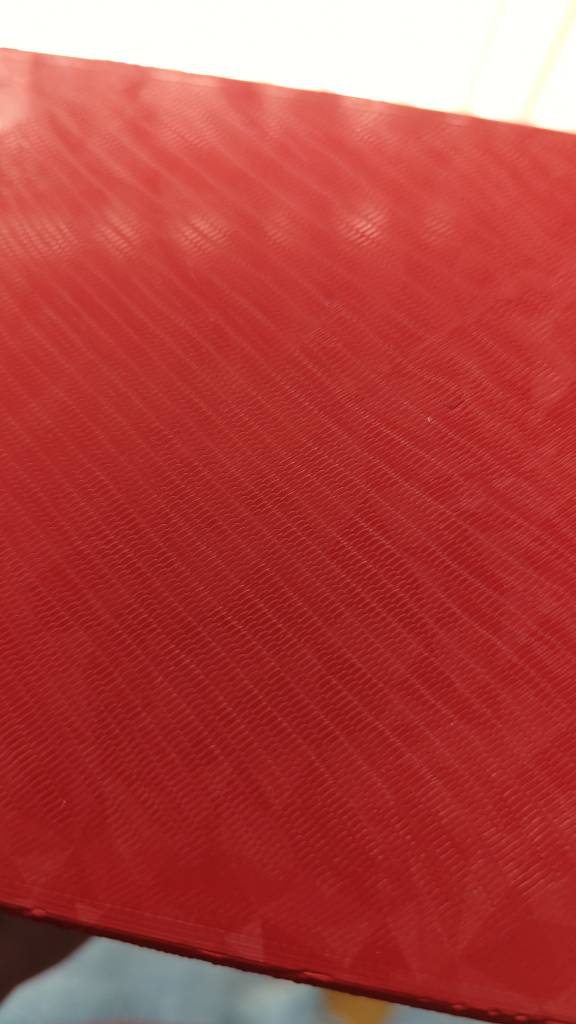3DPrinting
3DPrinting is a place where makers of all skill levels and walks of life can learn about and discuss 3D printing and development of 3D printed parts and devices.
The r/functionalprint community is now located at: or [email protected]
There are CAD communities available at: [email protected] or [email protected]
Rules
-
No bigotry - including racism, sexism, ableism, homophobia, transphobia, or xenophobia. Code of Conduct.
-
Be respectful, especially when disagreeing. Everyone should feel welcome here.
-
No porn (NSFW prints are acceptable but must be marked NSFW)
-
No Ads / Spamming / Guerrilla Marketing
-
Do not create links to reddit
-
If you see an issue please flag it
-
No guns
-
No injury gore posts
If you need an easy way to host pictures, https://catbox.moe/ may be an option. Be ethical about what you post and donate if you are able or use this a lot. It is just an individual hosting content, not a company. The image embedding syntax for Lemmy is ![]()
Moderation policy: Light, mostly invisible
Possibly a little too close to the bed. Causing filament to push out and overlap beyond where it should.
I tried adjusting the z offset to raise the nozzle, but it didn't help.
Maybe you didn’t raise it enough? It is definitely the sign of being too close to the bed.
I call this one: out of sight, out of mind
It was out of mind until I got this new build plate with a fancy texture that I want to imprint on my prints.
Not sure how much this is worth, but it seems to me what happens is that a flap squeezes out forward when you're a little too close, or when the bed isnt adhering well to the material, which can be sometimes improved with some more heat. By habit I always clean with Isopropyl and I notice it less on my textured Prusa bed.
This looks kinda like ABL compensation I usually run bed visualizer when I see patterns like this
My bl-touch mount broke so I've been doing manual bed leveling for a while. I just finished printing a 185x185mm part (half of a dactyl keyboard) and the first layer looked great from the top.
Edit: I also deleted the old bed mesh from my klipper config when the bl-touch broke
I would have guessed the same as others that it was interactions between the nozzle and the bed or some texture on the bed. Especially since we don't see any normal extrusion lines which are normal on the first layer.
Since you're confident it's not, are there artifacts elsewhere on your prints that might be a clue? Is there anything going on with your nozzle? Maybe some wear, chips,or inconsistent flow? If you print just the first layer what does it look like from the top? Does it help describe what we're seeing?
Bad bearing on a moving part. Or a bur along a rail, It catches just enough to cause the smooth motion to jitter a bit as the head moves along. Blobbing the material down instead of spreading it nice and even.