really looks like more of a squircle
linuxmemes
Hint: :q!
Sister communities:
Community rules (click to expand)
1. Follow the site-wide rules
- Instance-wide TOS: https://legal.lemmy.world/tos/
- Lemmy code of conduct: https://join-lemmy.org/docs/code_of_conduct.html
2. Be civil
- Understand the difference between a joke and an insult.
- Do not harrass or attack users for any reason. This includes using blanket terms, like "every user of thing".
- Don't get baited into back-and-forth insults. We are not animals.
- Leave remarks of "peasantry" to the PCMR community. If you dislike an OS/service/application, attack the thing you dislike, not the individuals who use it. Some people may not have a choice.
- Bigotry will not be tolerated.
3. Post Linux-related content
- Including Unix and BSD.
- Non-Linux content is acceptable as long as it makes a reference to Linux. For example, the poorly made mockery of
sudoin Windows. - No porn, no politics, no trolling or ragebaiting.
4. No recent reposts
- Everybody uses Arch btw, can't quit Vim, <loves/tolerates/hates> systemd, and wants to interject for a moment. You can stop now.
5. 🇬🇧 Language/язык/Sprache
- This is primarily an English-speaking community. 🇬🇧🇦🇺🇺🇸
- Comments written in other languages are allowed.
- The substance of a post should be comprehensible for people who only speak English.
- Titles and post bodies written in other languages will be allowed, but only as long as the above rule is observed.
6. (NEW!) Regarding public figures
We all have our opinions, and certain public figures can be divisive. Keep in mind that this is a community for memes and light-hearted fun, not for airing grievances or leveling accusations. - Keep discussions polite and free of disparagement.
- We are never in possession of all of the facts. Defamatory comments will not be tolerated.
- Discussions that get too heated will be locked and offending comments removed.
Please report posts and comments that break these rules!
Important: never execute code or follow advice that you don't understand or can't verify, especially here. The word of the day is credibility. This is a meme community -- even the most helpful comments might just be shitposts that can damage your system. Be aware, be smart, don't remove France.
OoOOoO
I dont get it

- Type letter 'c' using the text tool, as you've already done
- Create a new layer from text
- Duplicate layer
- Transform - flip horizontally
- Merge two layers
It's a basic GIMP knowledge, really. Don't forget to add an alpha channel to your layer after step 2, otherwise it won't work.
Why would you do this when the functionality is built right in?
- Open Photoshop
- Select the Ellipse Tool
- Draw a Circle of Your Choosing
- Press Print Screen on Your Keyboard
- Voila! A Fresh Circle to Paste/Insert Into Your GIMP Project!
Don't forget to draw the rest of the owl, too!
Just use Paint and do it within seconds.
I drew some circles in Gimp once, check it out:
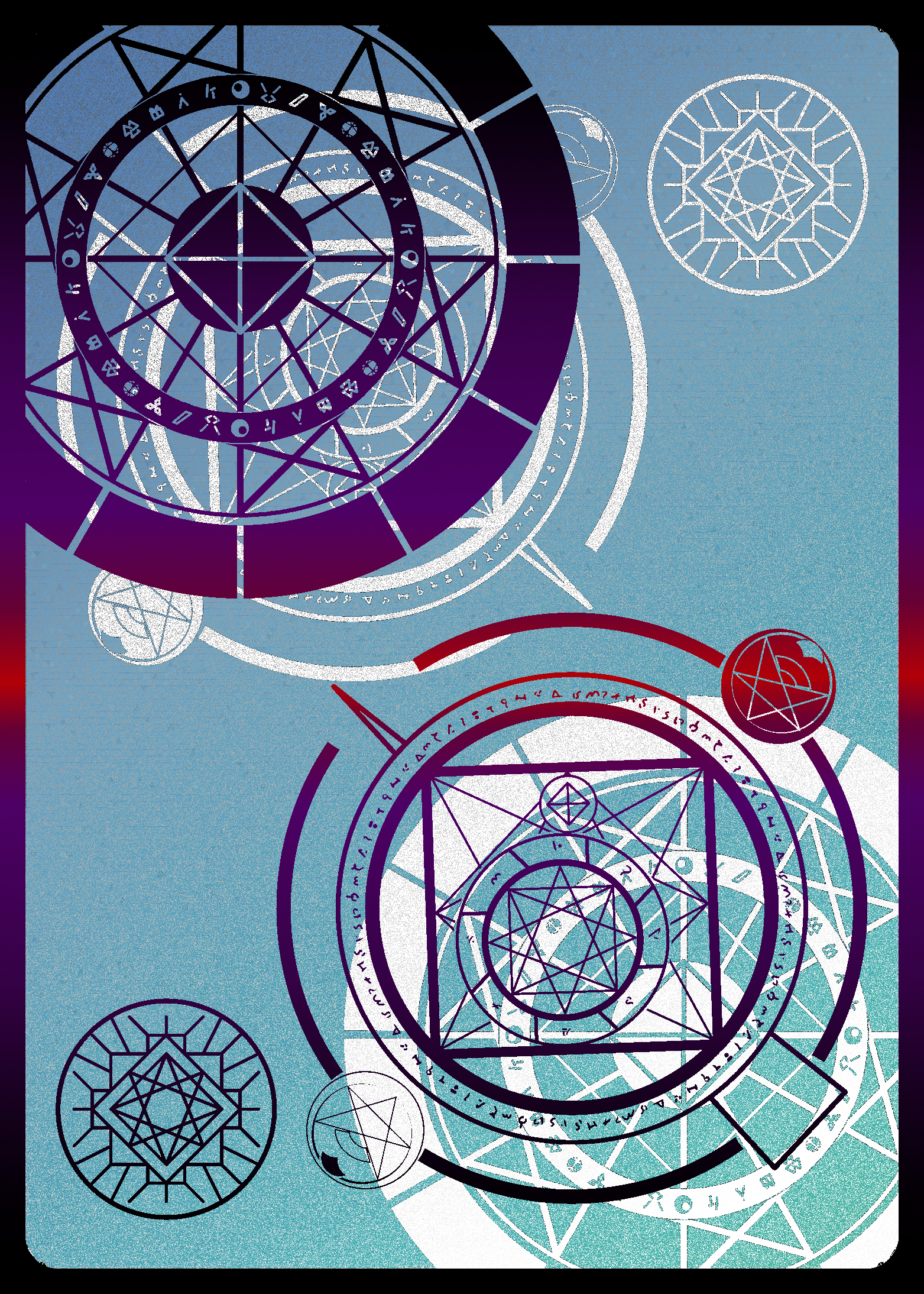
Squares and triangles too

Please, I could do this in Photoshop if they added a shape that looks like this.
I know you're probably joking but Gimp has neither shape tools nor Vector Layers.
The secret ingredients are setting up a grid and resizing to work at a high resolution, turning on snap to grid, using the brush tool by clicking then holding shift then clicking again to create a line, fill tools, and using a very large brush followed by the same brush at the same point but smaller, and lastly the copy/paste, mirror, and rotate tools to create symmetrical or circular patterns.
Tbh its pretty time consuming but very simple to do.
That's very nice
how i'd do it:
- open https://minecraftcirclegenerator.co/
- put firefox in second monitor
- go in gimp, select pixel brush
- draw the circle pixel by pixel
outstanding move
some more unicode basic shapes for everyone
○ △ □ ▭ ◇ ☆
Thank you for the new gimp toolbar
Welll first you draw this head...

It's easy if you use the right tool.
- Draw circle in Inkscape
- Export as bitmap
- Import bitmap in GIMP.
does GIMP not have a circle/shape tool? Why?
It does! And it's so easy to use.
- Draw a circle with the ellipse selection tool
- From the edit menu choose "stroke selection" and follow the dialogs
- Remove your selection
It's so obvious I can't imagine why anyone would be confused.
Draw a circle with the ellipse selection tool
So it does have what is effectively a circle shape tool. I don't know why people are saying it doesn't.
I was being sarcastic because really it doesn't have a tool with explicit features, just a workaround using a couple features together.
For a new user it's very difficult to do a pretty basic task.
That's not actual shape tool.
Shape created by shape tools should be always editable. Using ellipse selection tool means the circle is rasterized.
nope, and nobody knows why
- Because it's a photo editing tool, not a painter. Different priorities.
- Because a shape tool requires non-destructive vector layers.
- ...and implementing that would require a fundamental overhaul of the current vector backend from 2006.
The development of 3.0 was focused on GEGL and non-destructive editing. Working on the shape tool in parallel would've taken away resources and pushed back the release date even further.
Why can a shape tool not be pixel based? There's no intrinsic requirement for vectors.
Because a shape tool requires non-destructive vector layers.
No it doesn't, why not a bitmap shape tool?
Why would it? It's a photo editing tool, not a drawing tool.
Yep. It's not Inkscape.
Do PhotoShop and Illustrator both do full vector editing? I never paid to find out.
Photoshop can't draw capsicums so GIMP is still better.
Yep. It's not Krita.
Yep. It's not FireAlpaca.
now this is truly terrible knowledge.
I just made one, just need to merge those three layers and I'll be done...
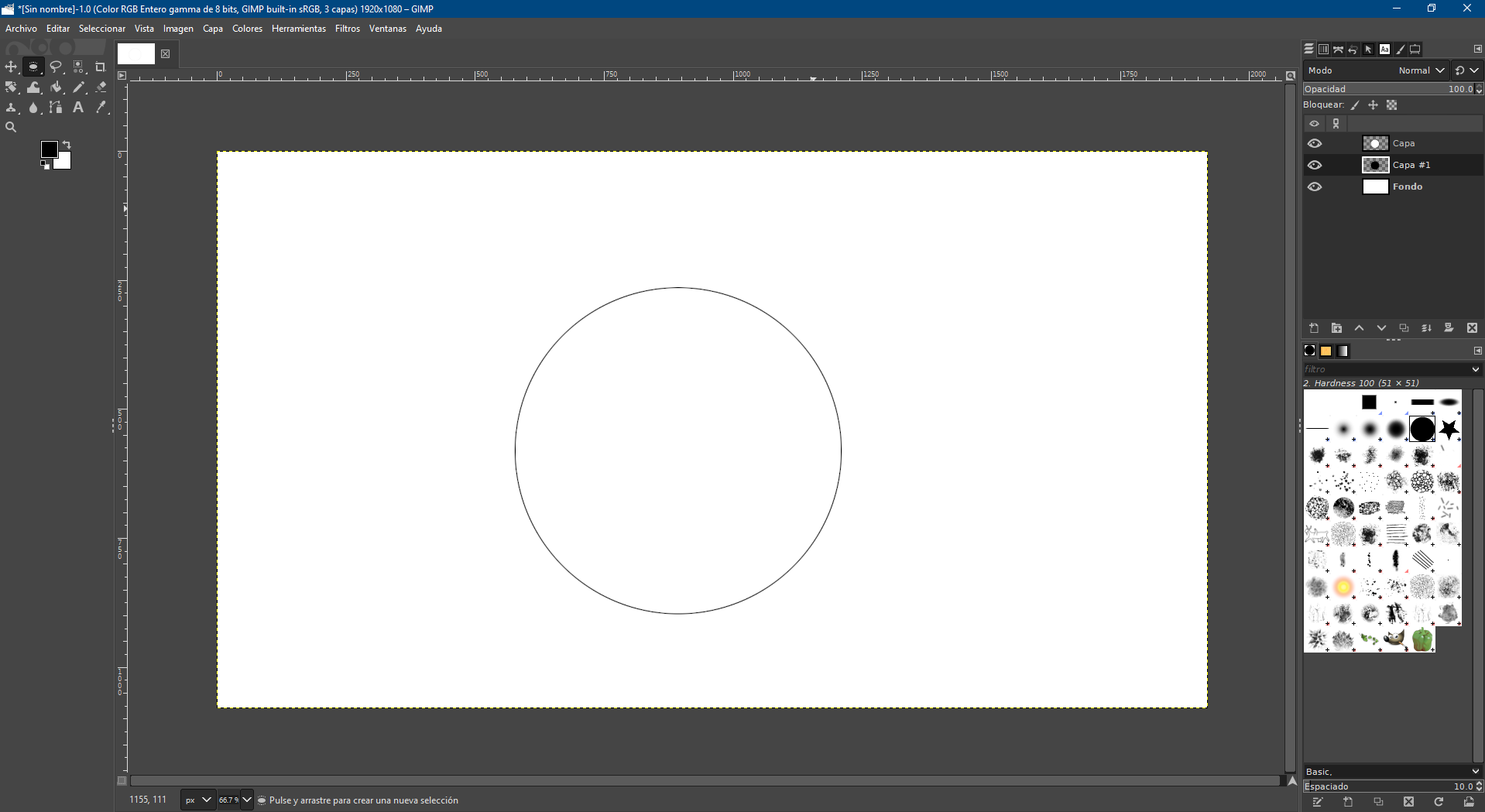
Honestly it's not that hard to make a circle, you just use the selection tool and paint can, add a border if you want a hollow circle.
That being said it's absolutely absurd that the shape tool isn't a thing and triangles are a bitch
Your circle is a bit off....

...its like wonky on the corners for some reason.
There are so many weird things about GIMP, and it feels like they add more over time. I've moved a layer and then tried to draw on it and had nothing happen. Why? Because the layer was created as an array of pixels the size of the image, and when I move it there's now a dead zone where there's no pixels in the visible image. It turns out there's a special command to expand moved layers to fill the image: https://docs.gimp.org/3.0/en/gimp-layer-resize-to-image.html
There are times using it that it feels like a maze to navigate to just get my changes reflected in the document.
This thread has made it clear to me that I should wait another year before checking on gimp again.

You can also use the brush tool and just draw a circle that's completely filled in at whatever size you want and then remove the inner portion that you don't want by switching to the erase tool and then shrinking the size of the circle brush to what you don't need and clicking directly in the center of the circle.
you motherfucker
